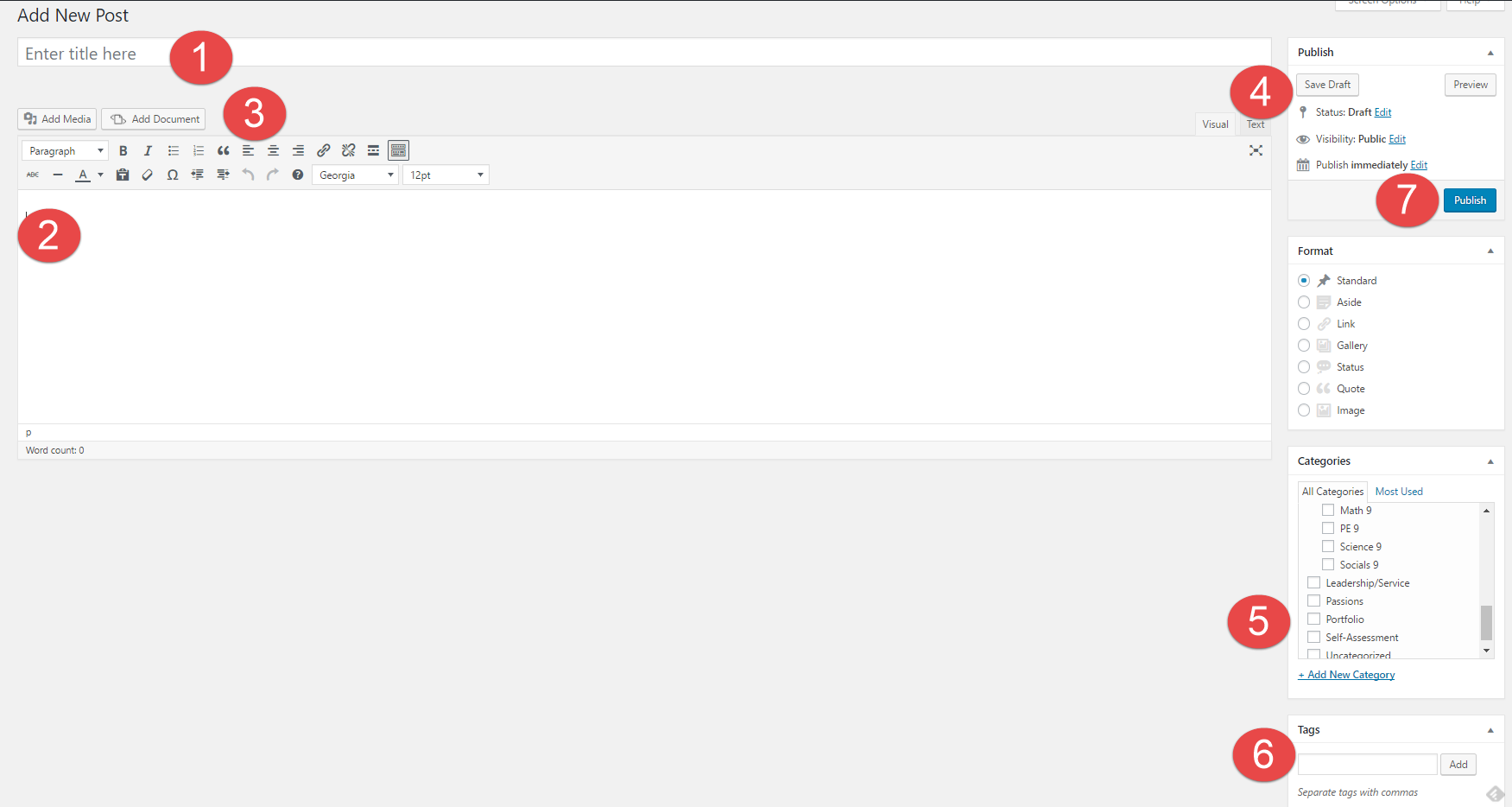1. How might your digital footprint affect your future opportunities? Give at least two examples.
Having a big and memorable impact in the digital relm could either help or hurt your future opportunities. For example doing something that was considered offensive or controversial may hurt your future opportunities as they may not want to associate with someone with that type of past. On the other hand doing some that was considered good may help your future opportunities as that may give you an advantage over other people.
2. Describe at least three strategies that you can use to keep your digital footprint appropriate and safe.
- Try to take into consideration how other people will react to what your posting online.
- Try to avoid posting anything your unsure about so that you dont post something offensive.
- Dont be unkind online and try to treat people with respect.
3. If you could go back in time, is there anything that you would do differently online? Think of what advice you would pass on to your younger self or other students.
Dont think just because your online you can say anything you want. even online you should be treating people with respect.