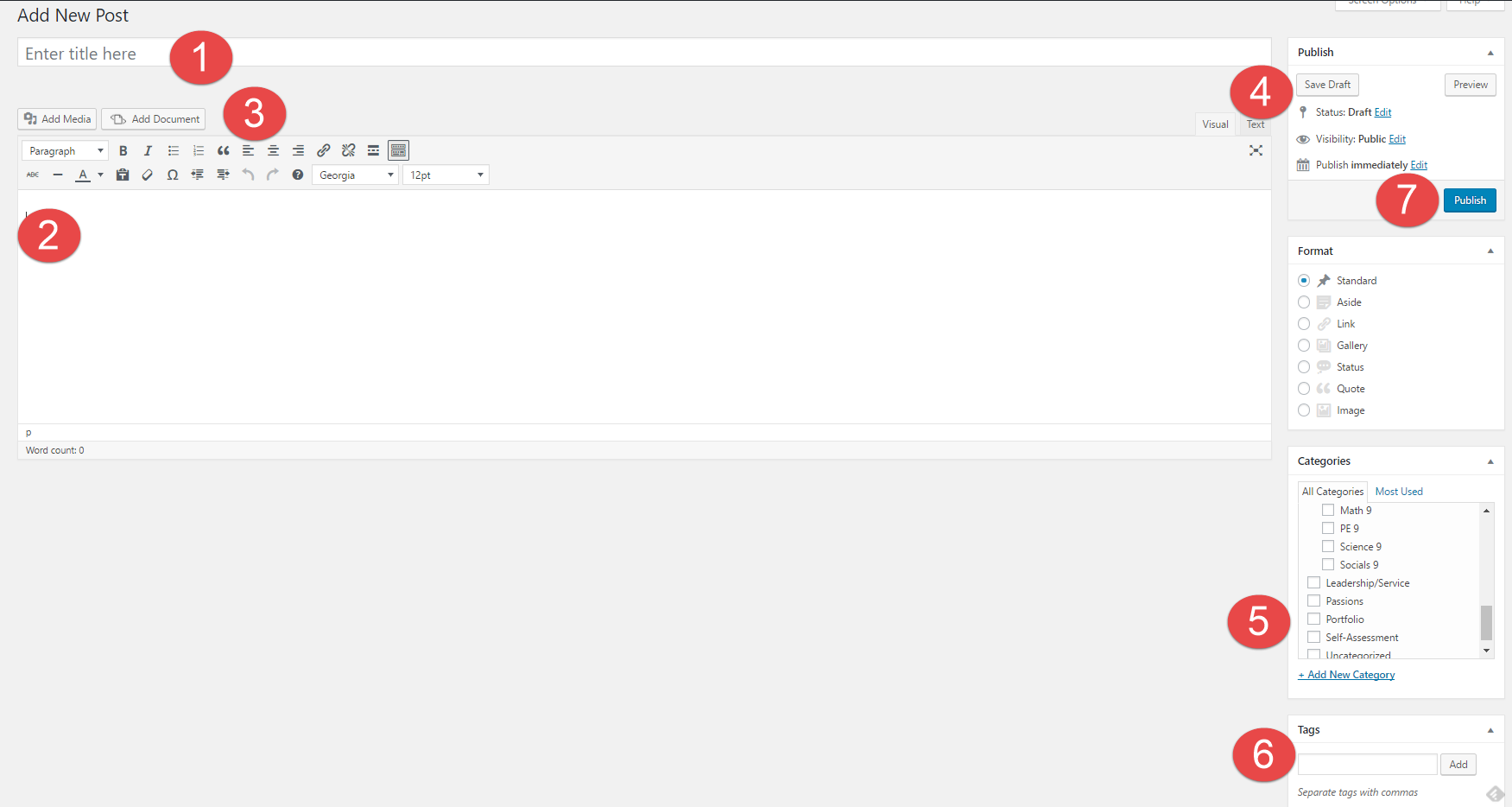For this assignment, I had to choose a book I liked and answer multiple questions after I read it like, “What is the significance of the tittle, and what sentence do you think defines the theme of the book?” I also had to create a creative project which complimented the theme of the book. I did a breaking news report, where I outlined the main events that happened in the book as if they were happening in real life.
A few pre-existing skills I had when starting this assignment were knowing how to write things like essays and short stories. I knew how to write things like conclusions because I also had to write full lab reports in science last year where we typed out 5 pages of it with a final conclusion of our results of the experiment we did in class.
I faced a challenge while trying to write the summary for the book because the book was very detailed, and to fully understand when reading the assignment required some backstory of another book that wasn’t in the same series, but was in the same universe. I am also a perfectionist, so I spent way more time on then I should have re-writing and revising things that didn’t need fixing. I ended up needing multiple extensions from my English teacher.