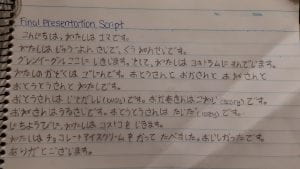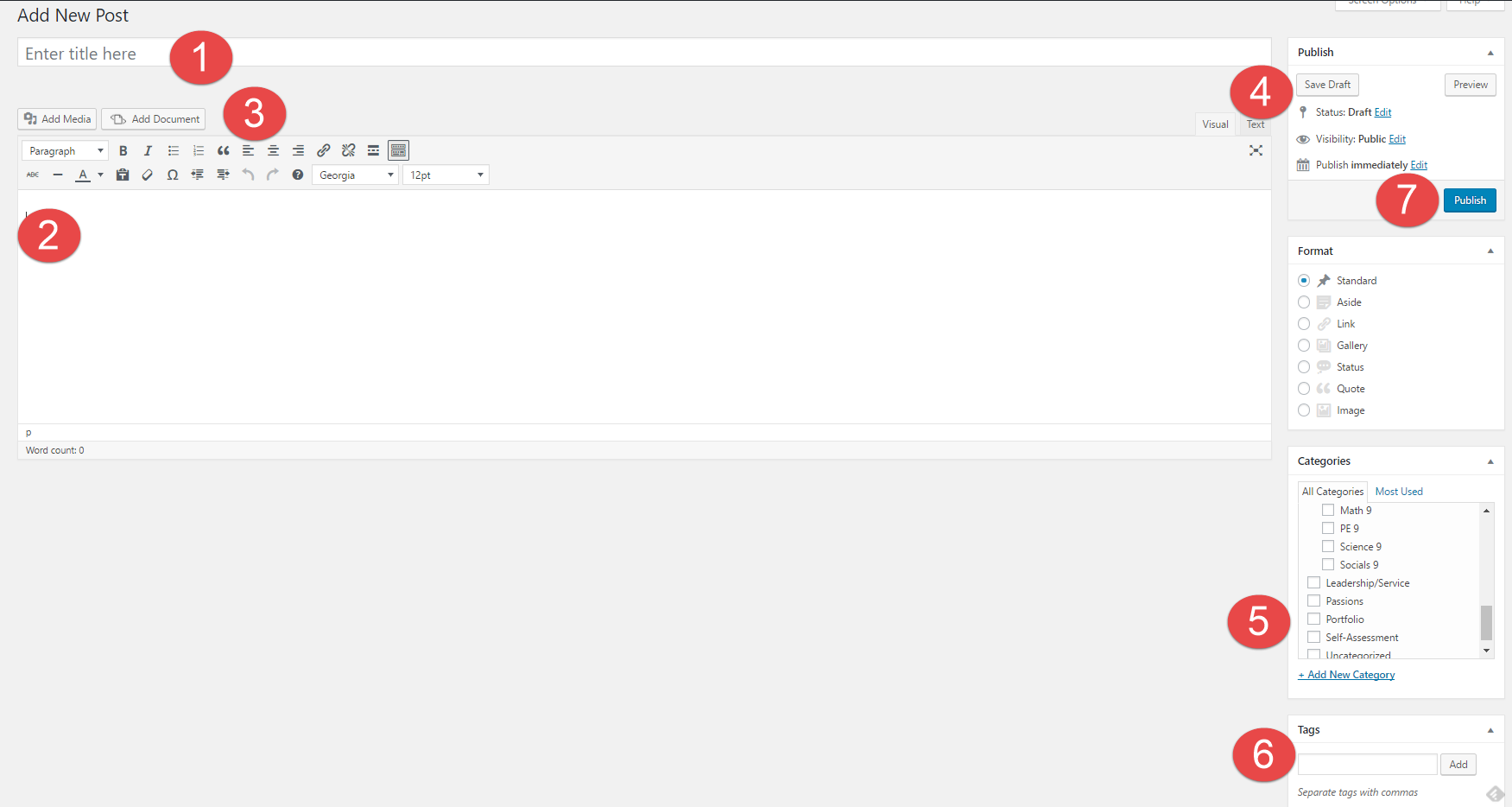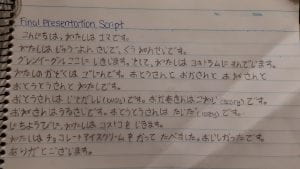
This assignment is a self-introduction script, the last presentation I had in Japanese class. This script contains various information about myself, including age, favourite things, family members and things I did during the weekdays. It is written in Hiragana and Katakana even though there are three types of Japanese writings; Hiragana, Katakana, Kanji.
I used my organizational skills and presentation skills into this assignment in order to make my presentation sounds clear and to not forget what we learned during the whole class. Before I write the script, I summed up and reviewed what I had learned, and kept practicing speaking in Japanese to do well in my presentation.
Reading Hiragana and Katakana was the hardest challenge I had to overcome while I was doing this assignment. It took a long time for me to memorize all the characters and to read them quickly. Even it took a lot of time, I overcame this challenge by writing characters over and over, and by going over lots of Japanese sentences.
1. How might your digital footprint affect your future opportunities? Give at least two examples.
- Since things are permanent, they can affect the future by posting what that person did in past. They can screenshot the pictures and edit them in wrong ways.
- People can see things that are related to personal information such as family members or locations. For instance, if you tag one of your family members in your picture, they will be able to know who’s in your family and get more data about your family members.
2. Describe at least three strategies that you can use to keep your digital footprint appropriate and safe.
- Think before you post things; for instance, asking yourself “Could this impact me in the future?” or ”How would I feel if I was the one receiving or reading that?”.
- Delete or deactivate old social network accounts.
- Use false information such as using your fake birth date or fake email address.
3. If you could go back in time, is there anything you would do differently online? Think of what type of advice you would pass on to your younger self or other students. How could you go about explaining it to them?
Not really, however, I would advise other students by giving examples of how digital footprints can affect our futures and teach some ways that can prevent digital footprint.
You are now going to create your very first post. In a separate tab or browser window, go to your Dashboard on the left and go to Posts -> Add New.
1) Title – Create a title for your blog post. Your title will be: Digital Footprint Assignment
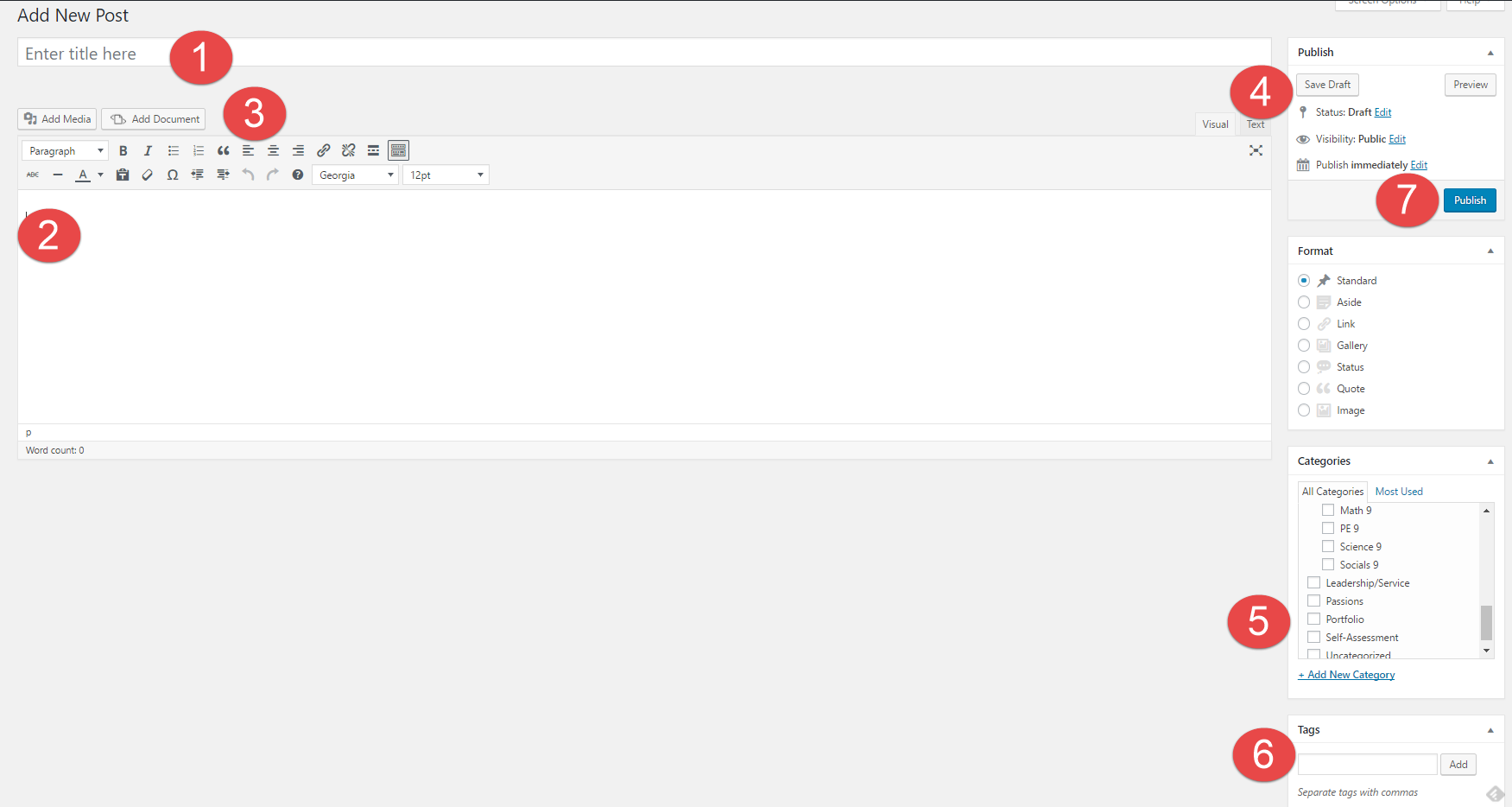
2) Body – This is where you place your content of the post – text, videos, pictures, etc. Follow the instructions on the Digital Footprint Assignment page to see what questions you need to answer here.
3) Tool Bar – In your toolbar you can “Add Media” and “Add Documents” into your posts, this is the best way to create visual representations. You can also change fonts, hyperlink, etc.
4) Publish – Here is where you control what items are public and private. You can also control when they are published to your website.
5) Categories – Here is where you choose where you want your post to go. This is your digital binder with all of your subjects. Make sure to categorize each post with the relevant subject. E.g. Categories -> English
6) Tags – Here is where you tag posts with one or two of the most readily applicable Core Competencies. These tags can help you find things quicker on your blog and help you stay organised. E.g. Tag -> creativethinking
7) Publish – When you are done, simply “Publish” it. If it has been edited, press “Republish” to update with the latest version of the content.