As established in my previous, and first, In-Depth blog post, I will have my mentor, Lucas, teach me everything there is to know about how computers work and eventually work to building one for myself. We have been meeting every Sunday as he has been quite busy with his postsecondary education, and he has now taught me almost every component within a computer and how they can work together to carry out tasks.
To begin, he defined some terminology so that I would be able to understand more throughout our meeting. Firstly, a computer is a device that accepts inputs, processes data, stores data, and produces outputs, all according to a series of stored instructions. Secondly, the hardware includes the electronic and mechanical devices that process the data which refers to the computer as well as other peripheral devices. Thirdly, the software is a computer program that tells the computer how to perform tasks. Fourthly, a network is used to connect two or more computers and other devices for the purpose of sharing data and programs. Lastly, peripheral devices are used to expand the computer’s input, output, and storage capabilities. From there, he showed me a list of the computer components that all computers include such as the central processing unit (CPU), motherboard, power supply unit (PSU), primary memory (RAM), storage (solid state drives, hard drives), input/output devices (I/O), expansion cards (network card, graphics card), & case.
Once we got the terminology defined and listed the necessary components, he showed the broad outline of how a computer works. This begins with the Input/Output (I/O) which refers to the process of getting information into and out of the computer through the CPU. The inputs are the parts of the computer that are receiving information from programs. The outputs are the parts of the computer that provide results of computation to the person using the computer.

The CPU, often called the brain of the computer, is responsible for controlling all activities of the computer system. It’s three major components are the arithmetic logic unit, the control unit, and the instruction decode unit. The arithmetic logic unit controls the computations performed through “AND, OR, or NOT” sequences and stores these results in the accumulator. The control unit organizes the power delivered throughout the CPU and has the Instruction Register (IR) analyze the instructions once placed in there. In addition, the Program Counter (PC) decides which actions will performed next throughout the computer. Finally, the instruction decode unit has four cycles that it rotates through for every task. This begins with fetching the next instruction, then moves to decoding that instruction, then gets data if it is needed, and finishes by executing that instruction.

My mentor informed me that there are two kinds of pin styles that a CPU can have in order to connect to the motherboard. The first is PGA, or Pin Grid Array, which have the pins on the CPU itself, and the second is LGA, or Land Grid Array, which has the pins on the motherboard instead. As a result of the CPU overseeing the entire computer, it can get extremely hot, so manufacturers tend to include a fan to keep it a little cooler. These fans are attached through screws on the motherboard as well as through thermal paste that is careful placed on the surface of the CPU.
Next I will be discussing the crucial component that is the motherboard. The motherboard is where everything such as the CPU, RAM, expansions cards, and storage devices connect to and contains a bunch of IO ports. It also allows for all the different parts to communicate with each other. The motherboard includes a chipset which controls the flow of data around the computer. The chipset consists of two chips, the first is the Northbridge, which controls the data flow between memory and processor and the data flow between the processor and the graphics card. Second is the Southbridge, which controls the data flow to other devices through USB, IDE, SATA, LAN, and Audio ports as well as through PCI slots. The motherboard also houses the different ports to plug in accessories such as a monitor, mouse, and keyboard.
Another essential component the computer needs to fully function is the power supply unit (PSU). This part is responsible for providing power to the computer as well as converts high voltage alternating current (AC) into low voltage direct current (DC) and they come in three different types which vary in price.Modular PSUs are the most expensive as they are completely customizable with the cables you end up using, semi-modular PSUs are slightly cheaper as they include the most necessary cables permanently attached while allowing for some additional cables to be added later if the consumer wishes, and lastly, non-modular PSUs are the cheapest on the market because they have all the cables permanently attached and cannot be adjusted whatsoever. Within each of these categories of PSUs, there are different wattages that are available which tend to increase the price if a higher wattage option is chosen. I have also attached below a diagram of the connectors that each PSU comes with in order to properly assemble your computer.
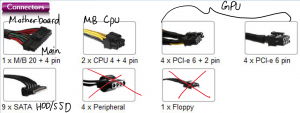
The primary memory or random-access memory (RAM) is necessary as a temporary holding area for data, instructions, and the operating system (OS) that is stored in binary digits (Bits). It’s also for high-speed volatile storage with volatile meaning that the power is off, and everything stored is lost. Speaking of storage, storage devices are slower, non-volatile memory that are meant for storing data for longer periods of time. There are two main types of drives, the first are Hard Disk Drives (HDD), which are magnetic storage devices that use spinning disks and magnetic particles to write data. The second type are Solid State Drives (SSD), which are flash based storage devices that don’t use any moving devices, instead, it stores data as bits in a logical circuit that uses gates to release the data signals.
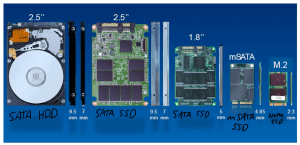
That sums up all the components I have learned about so far from my mentor, Lucas. However, during our discussions I got to talking to him about the origins of his passion for computers. He told me that he got into computers after becoming bored in quarantine and taught himself the computer programming language of python just to learn something new. Shortly after, he got the idea to build his first computer from scratch during the summer of that year. He experienced many challenges as he began with no prior knowledge. Lucas informed me that it would be crucial for him to be there when building my computer as to not make any bad mistakes that he made when building his first computer. Since that summer during quarantine, he became more and more interested throughout the years and ended up taking computer programming in grade 12 in which he built a version of blackjack for an IOS device (Apple iPhone) using Swift. He told me, he thought that that class was fantastic and really helped develop his abilities. Now, Lucas is pursuing a bachelor’s degree in computer sciences at BCIT. In his first semester, he told me that one of his classes was on building computers and how they work, however, almost all his classes are related to how computers work as that is a crucial aspect of his degree. Furthermore, he told me that BCIT is very difficult, but really enjoyable because he’s actually interested in what he’s learning, so he genuinely cares.
Overall, these first few meetings have been amazing, and my knowledge of computers has been growing exponentially. For my next few meetings with Lucas as well as my following blog post, he told me that we will be learning the last few components within a computer as well as how to budget and decide which parts I will be including in my own computer build. I am beginning to fall in love with this world of computers and am now starting to strongly consider a career in this field. I can’t wait to see what I learn next!