In my previous In-Depth blog post, I showed my step-by-step process of how I built my computer from scratch with help from my mentor Lucas. After I installed all the necessary components, Lucas helped me download windows on to the finished computer. Although there were bumps along the road, such as accidentally plugging the wrong cables to the wrong components, I was able to overcome these difficulties and continue to succeed. This week, however, Lucas and I had some more relaxing meetings where we fooled around with the different Linux software options on my computer.
In order to download the software in safe manner, Lucas showed me a special program that divides your hard drive into smaller portions where they act as their own separate computer. He told me that this program is one that he constantly uses in his computer science classes at BCIT. With the program set up with a secondary “computer” on it, we downloaded the Linux software Ubuntu and played around to get a sense of what a device with this software running it would be like. Once we started it up, I observed that Ubuntu is shockingly similar to MacOS. This was not a huge surprise as they did originate from the same kernel, Unix.
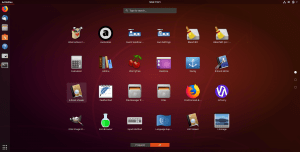
Fortunately, the special software Lucas showed me to create a secondary “computer” is very easy to get rid of so I can remove the Ubuntu software whenever I feel as though I will no longer want to experiment with it. As for now, I have been spending a lot of time playing around with this software and experimenting with its settings to see what can be done with it. To be completely honest, I don’t even fully understand how this software works as I have not fully explored it, however, I should be able to comprehend its complexities by the time of our In-Depth night.
With In-Depth wrapping up in the coming weeks, Lucas and I discussed many possible ways I can demonstrate my learning throughout this long period of time and came up with a simple display. Initially, I thought of creating a posterboard to show my classmates each individual component within a computer, however, after discussing this possibility with Ms. Mulder, I finalized my presentation by removing the posterboard. I will now be brining my built computer to show the inside and outside of it while pointing out the individual components. Instead of a posterboard, I will have the information on cue cards so that I can share my knowledge with all the TALONS program parents. The audience will be able to interact with my display by being able to see the insides of my computer which will have the components labeled for further understanding. Fortunately, the case that I purchased for the parts has a glass siding which will allow for the components to be protected while the audience looks in.
Overall, I am very happy with how much I have learned throughout this year’s In-Depth experience, and I could not have been able to get so far without my mentor, Lucas. He has been extremely helpful and patient with me when I struggle to understand the complexities of a computer and I am very thankful for that. Furthermore, I am looking forward to sharing my gained knowledge with my TALONS classmates and their parents in the upcoming In-Depth night!