Progress Report
Since my last post, I started working on my project practicing highlights. I finished the project, and it turned out pretty well. However, I accidentally deleted the file and couldn’t get it back. Oops. This is the sketch I had for the composite:

Since I accidentally deleted this composite, I wanted to create another project to demonstrate using highlights and shadows to my mentor (and the class). Since it wasn’t long before my next mentor meeting, I just wanted to make a simple composite of putting a subject into a background. These are the two images I chose:

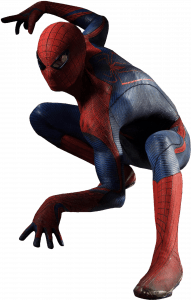
I chose this background because it had some distinct light sources to use for highlights. However, I also tried placing the subject on several other similar backgrounds before settling on this image. I chose this image of Spiderman as my subject because his perspective matched the background, he fit the context, and he’s an awesome superhero. This was the end result:
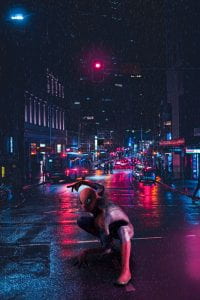
I was super happy with how this composite turned out. I got carried away making it perfect and spent around 2 hours in Photoshop editing it. Because the composite was looking so great after I was finished with the lighting, I also decided to add rain to further blend the composite together. In addition to the main focus of highlights and shadows, I spent time matching the colour and luminosity of the two images, adding glow to the light sources in the background, and toned the entire image using the camera raw filter at the end.
My mentor was very impressed and happy about my progress with this project. During that meeting, my mentor taught me more about editing in camera raw and gave me an overview of its features and how it’s used in addition to Photoshop. Camera raw has the exact same functions as Lightroom, a more simple photo editing (but not manipulating) software created by Adobe. The difference is that Lightroom is used for quickly editing a large batch of photos, so it’s popular among photographers.
This week (the week after my mentor meeting) I got six different unedited photos from my mom, a photographer, and edited them in camera raw. These are side-by-side comparisons. Original photo on the left, edited photo on the right:












I think that the edits made a huge difference, especially for the darker images. Photo edits are about revealing as much detail in the image as possible, and being subtle with your edits. A super helpful feature of camera raw is the side-by-side comparison viewing of the original and edited image. It helped me notice if I was going overboard with some edits and losing the tone of the original photo.
After finishing these photo edits, I decided to get started early on a movie poster I wanted to create for a new Dr. Strange movie (Marvel). This was my idea sketch:

I started by listing the characters I wanted to include in the poster. When doing my sketch, I also did quick searches online to make sure there were free images of those characters in the right pose/position. After placing the characters, I brainstormed ideas for the background and other objects or effects in the poster. I ended up following up on how the characters were placed, discarding some object and effect ideas, and adding others I thought of as I worked. This was the end result:

I was happy with the result of this poster as well. I think I did really well for my first time making a more detailed composite like this. This project challenged my skills in staying organized with layers and working with layer masks. The final edit had 68 layers. I practiced creating highlights, shadows, glows and matching colour and brightness from different images. One big critique I have for this poster is that the image of the main character, Dr. Strange, isn’t very high quality. Overall, I think this project was a big success and allowed me to apply and demonstrate my skills well. For this project, I spent around 7 hours in Photoshop.
Throughout these past few weeks, I’ve also continued to watch YouTube videos to learn new Photoshopping techniques. Some ideas I have for my next projects are creating a landscape composite or editing a realistic mythical creature.
Mentor
What kinds of learning opportunities does the mentor provide to expose you to new learning?
My mentor provides sources I can learn new skills from. This was a YouTube playlist that my mentor recommended near the start of my project: https://youtube.com/playlist?list=PL7JpMMpENaD3KL_lvmw4eS5U5AD746yKB. It helped set a strong foundation and understanding of the software for me.
What kinds of learning opportunities exist to reinforce new learning?
For my in-depth, the best way for me to reinforce my learning is through practice, by creating my own projects. By creating my own projects, I’m exposed to new ways to use my skills. By gaining more experience, I can work faster and more efficiently on future projects.
What kinds of opportunities exist that might accelerate learning?
A great opportunity for accelerating learning is online videos and articles. There are lots of free sources that show me new tips about Photoshop. There are videos about common mistakes, ways to practice, and different techniques. I’ve been able to learn a lot faster because of these sources out there.
When you get together what do you talk about?
When my mentor and I meet, we talk about my progress since our last meeting. I show my mentor what I’ve been working on, and my mentor provides feedback for my work, suggesting ways I could improve. We talk about new projects I’ll be working on, with my mentor providing guidance on how I should or could go about the project. As well, when learning something new in Photoshop, such as the camera raw filter, my mentor often gives me an overview of it and teaches me some important tips she knows through screen sharing. As well, my mentor is always available to answer any questions I have, both about Photoshop and about my learning.
What is going particularly well in your mentoring relationship right now?
My mentoring relationship has been going overall very well. My mentor provides good relevant suggestions and feedback on my work, and I think that she answers my questions very well. Lately, my mentor has been helping me brainstorm projects I can work on. Throughout the project, we’ve always stayed updated with each other about my progress, and our meeting schedules. I send her emails weekly about my progress with any questions I have, and that’s been working great so far.
What are you learning about one another?
Something I’m learning about my mentor is what she’s experienced with. She has a lot of valuable experience in Photoshop, but in some areas, like creating lighting, she doesn’t have any experience with. However, she still provided valuable tips like choosing images with matching lighting for my composites. I think something my mentor is learning from me is what types of projects and style of editing I enjoy. So far, I’ve really been enjoying experimenting with different techniques for creating coloured highlights. As well, I enjoy blending images together smoothly, which I’ve gotten a lot of practice in through my last few projects.