Progress Report
Since my last post, I’ve been working on more expansive, landscape composites. These composites involve combining parts of multiple photos into one. For a simple example, taking an image of a mountain with a sunny sky, and replacing the sky with a cloudy sky from another image. I wanted to experiment with some of the techniques from this YouTube channel called PhaseRunner: https://www.youtube.com/c/PhaseRunner, who makes a lot of these types of artworks.
My first idea was a desert landscape from Aladdin, with the cave of wonders as the main subject. This was was my sketch:

I tried to add some originality in the scene with the elevated cave. The character on the left is a sorcerer searching for the cave. Although the sketch looked good to me, I struggled with the editing. I decided to quit the project because I didn’t think I would be able to make it work. This is what I got done:

I had a lot of problems with this piece, I think because I didn’t plan out the editing well. The images I used for the desert were too different, which made the entire landscape look a bit off. I didn’t put lots of consideration into perspective, so I had to use a lot of warp on the images of the mountain (below the cave), the city in the horizon, and some of the deserts. Although probably doable, it’s very difficult to make inconsistent images match, especially for a learner like me. I should have spent more time looking for the matching images. For the cave, I couldn’t find good pictures of a roaring lion at the right perspective, so I decided to use shadows to create the cave myself. I think it turned out decent, but it took me a lot of time, which was the main downside of creating it without an image. Overall, the composite didn’t give off the expansive feeling I was going for. The landscape looked small and unimpressive.
Following this project, I brainstormed another idea: a rocky valley with gemstones, a leaking giant cauldron, and three travellers. This was inspired by a videogame I played. This time, I decided to use Photoshop to sketch my idea because it would be more convenient to reference while editing. This was my sketch:

I spent a lot of time trying to look for good images to create the landscape. I tried putting a lot of different images together for this composite, but nothing stuck. However, I had good, high-quality images for the individual item/subjects (cauldron, shield, gems, travellers). I didn’t try editing this project. This was the best I could do with the landscape:
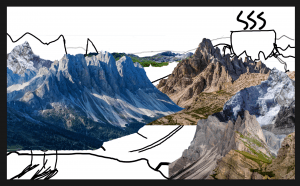
After the previous two unsuccessful projects, I decided to be more easy on myself and only use one image for the landscape. My idea was a mountain with tentacles climbing out of the ground, in a thunderstorm. My inspiration was from the Kraken sea monster. Instead of creating my own landscape, I first found the landscape I wanted to use, and sketched my idea on top. Here’s the sketch:

I’m not finished the composite yet, but I’ve got the important parts done. It doesn’t look amazing, but I think it’s a good start. I didn’t follow everything in my sketch. I cut out the faded mountains in the back, so I didn’t include the eye and the background tentacles. In the edit, I added a plane and some lightning to make the storm more convincing and spice up the image. I’m not planning to include the holes on the side of the mountain anymore, but I’m still planning to add some gooey liquid dripping from the tentacles. This is the project so far:

For this project, I also finally started using custom brushes. In Photoshop, custom brushes are used for manually painting parts of an image. For example, there are brushes for grass, hair, fur, clouds, smoke, etc. I looked for and found some great free brush packs online. In this composite, I used a cloud brush to paint some extra clouds, and will be using a grass brush to make the hole in the mountain more realistic.
As always, I’ve kept up with watching and learning new techniques from different channels. Some techniques work for me, while others don’t. I’ve also done lots of experimenting myself with different ways of doing the same job, and seeing which method makes the best result, or the one I find best. After I’m finished the “Kraken in mountain” project, I’m want to try creating realistic Pokemon, inspired this channel, Benny: https://www.youtube.com/c/BennyProductions which I’ve been watching since the start of my in-depth. This is a video of his edits: https://www.youtube.com/watch?v=99tbYzI0cv4&t=526s. This is super different from my previous projects again, so I might struggle a bit. Hopefully, I’m able to create something I’m happy with.
In-Depth Night
For In-Depth Night, I’ll be creating a poster board gallery with all my final projects printed. Unfortunately, I won’t be able to show my skill (Photoshopping) live, because my laptop can’t run Photoshop well, and the screen is too small. The gallery will capture and show the progress I’ve made throughout these 5 months, and also display the different types of projects I’ve learned to create. The audience will be able to ask questions about my projects like, how I made them, my inspirations for making them, or other questions about Photoshop.