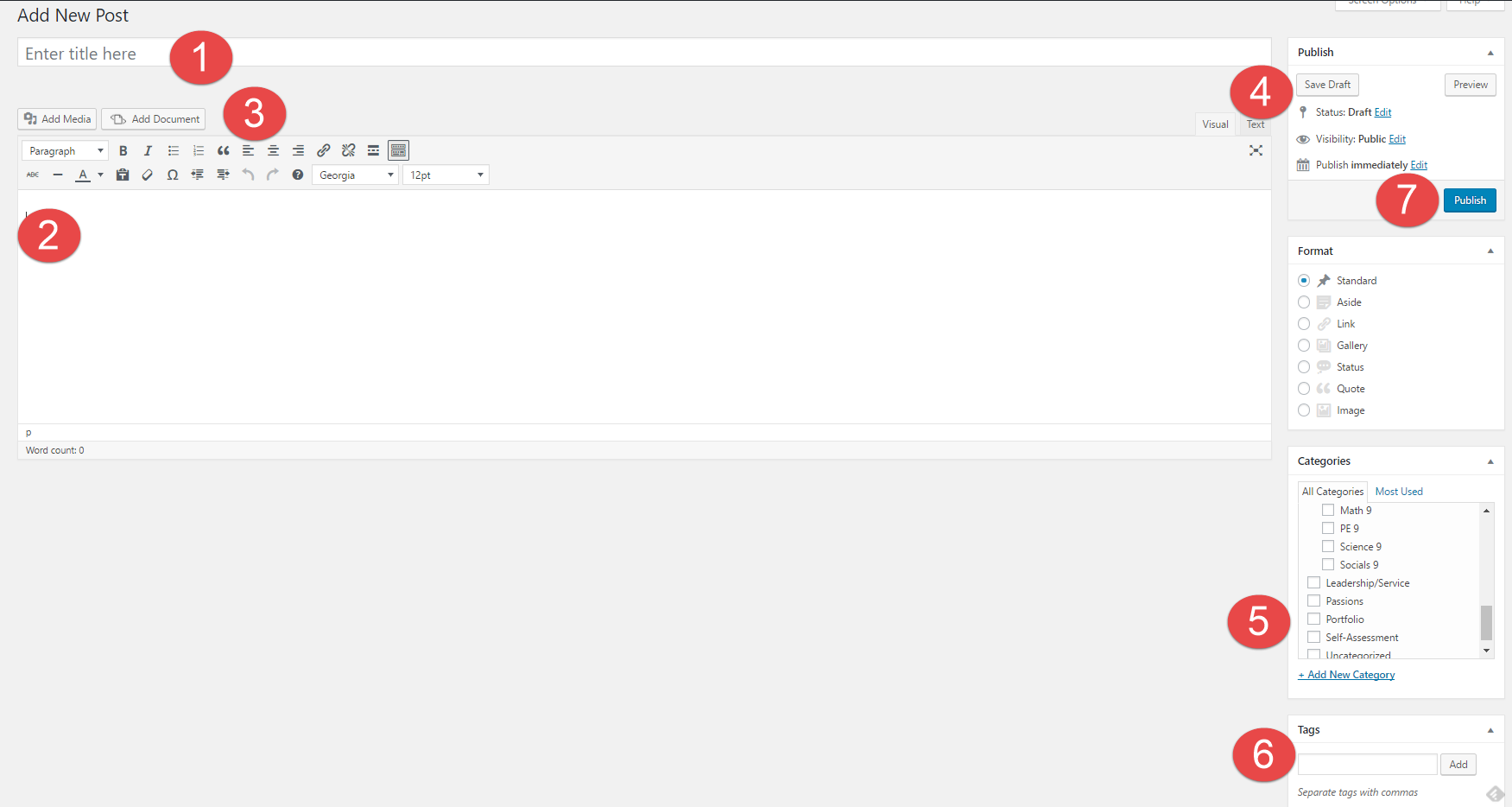During this experience, I have found that I am not great at thinking about what I should be doing at any given time, because when I am not reminded to do a task every day I will just procrastinate until after the due date. I also know from personal experience I want to relax while I am at my house because with my old schedule I would only get time to relax while I am at home. I don’t like doing online school, because while we were in school I was able to use my work blocks to work on homework for all of my classes. Technology has benefitted my learning during this quarantine by being able to connect to teams and to my classes because without technology would not be able to connect to all of my classes. Though it has been very distracting when I am doing my work. I already was proficient in creative thinking, this helped my transition because in the first few weeks of this isolation I was very focussed on my art and my creative writing, that made the transition relatively easy by keeping my creativity going, as before quarantine I had at least 2 activities and school every day. Over this isolation, I have developed my critical thinking because I have needed to make a new schedule that was useful for my classes and so I was able to finish my work on time.

 I
I