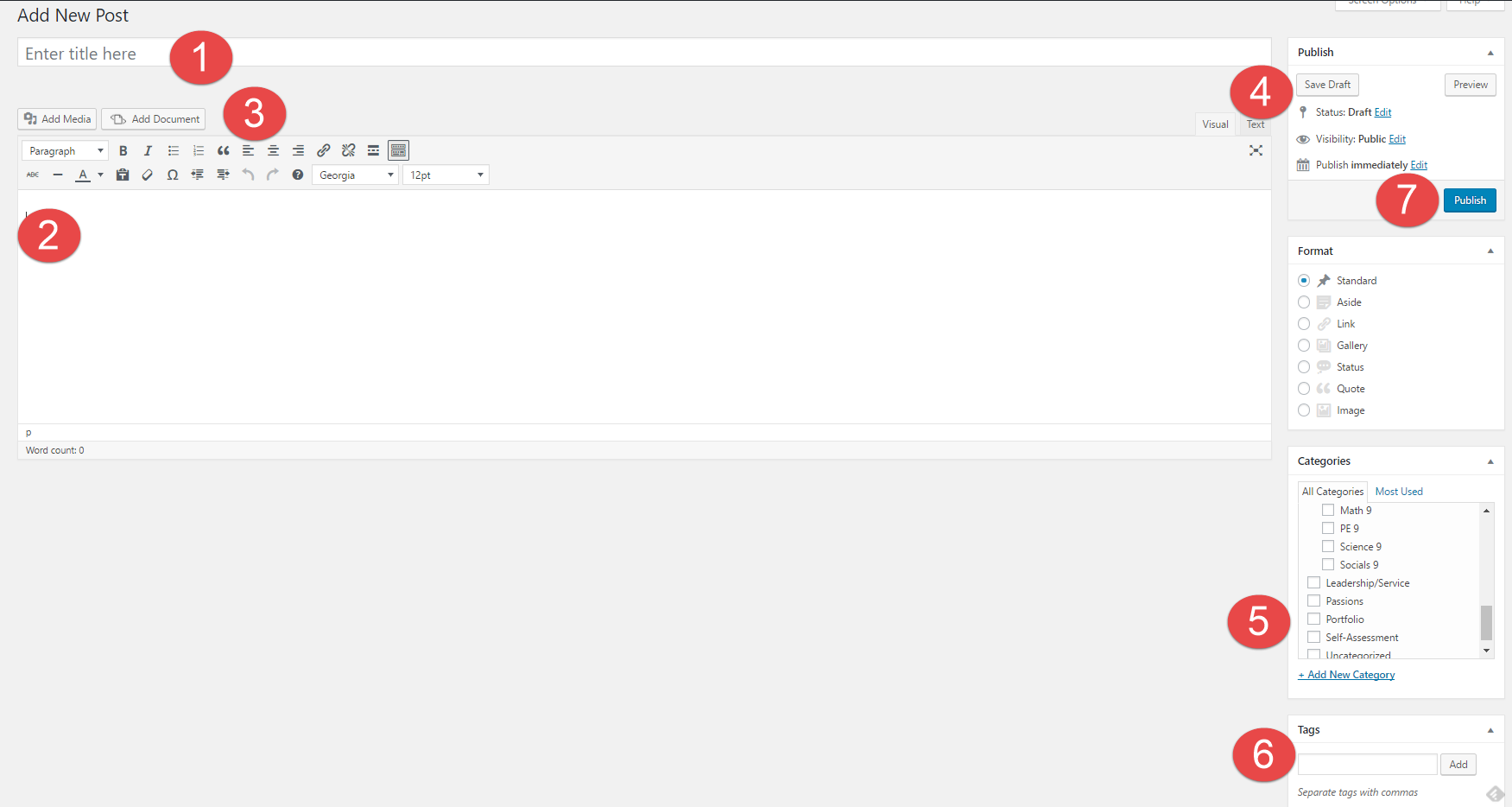- I think remote learning was much different than regular in class learning and i think it could be beneficial to some depending on the person. During my experience with remote learning i found that i had a hard time being able to work online and stay focused on what i am doing. i personally didn’t like it very much and id prefer learning in a classroom than through a computer which has difficulties like WiFi problems and live videos being leggy and such.
- Remote learning wouldn’t be very possible if we didn’t have technology because we do all of our schooling on a device since covid . Its beneficial to everyone because without it we wouldn’t be able to communicate with our fellow classmates and are teachers. We wouldn’t have a platform to actually learn anything because we have to social distance.
- It was difficult to learn on technology because of all of the technical difficulties it comes with like WiFi issues and live videos and presentations cutting out or having a loading screen for 30 minuets at a time it made it difficult at times to fully in take what we need to learn.
- a core competency that i am proficient with during remote learning is critical thinking. Since not having a teacher around me while learning i have to analyse what i am doing and i have to pay more attention to what is being said online for instructions and stuff because i dont have a teacher around me to ask what to do if i am confused.
- since remote learning i have improved and devolved personal awareness and responsibility. its really up to you to hand in and complete your work on time. You have to be your own reminder since not having a teacher telling and reminding you that u have unfinished work or that you must hand in this assignment.I have developed more self determination because of it. I have to be determined to hand in my assignments on time to get the mark i want. I have to make the right choices for myself during this type of learning because i dont have a constant reminder to get it finished or to even do it at all.
Author Archives:
Ryan Reynolds art project
In this assignment I created a detailed drawing of Ryan Reynolds using three different art techniques, coloured pencils, oil pastel and collage art. With the three techniques you were supposed to choose different colour schemes for each technique you used. Monochromatic, analogous and complementary. I chose monochromatic green for the collage, complementary yellow and purple for the oil pastels and finally analogous blue and purple. I was able to create a very similar drawing from the real picture.
ABOUT ME
laiyah
favorite hobbies
- netflix
- youtube
- hanging with friends
- going to the mall
- cuddling with my dog
- makeup
- sfx makeup
- volleyball
- skateboarding
- longboarding
favorite websites
youtube
i like to watch documentary’s and beauty videos on youtube
i like to watch the office and family guy on netflix
sylvia gani is a makeup artist and she inspires ynw melly is one of my favorite rappers his music gets me happy
me with makeup looks and how
i want to be as a makeup artist.
digital foot print assignment
how might ur digital footprint affect ur future opportunities? Give at least two example.
Your digital footprint could affect your future jobs and promotions either negatively or positively The employer could go through your instagram, twitter, facebook and see what type of pictures u post and things u say on there. Say for instance u post a photo and/or video influencing bullying, drugs or inappropriate things. If your employer came across these it could very well have a negative impact on ur employment, People use social media to have an insite on how they are as a person.Your digital footprint could have a positive impact on you as well changing how people think of u as a person in a good way . If your on social media you could be repping campaigns to help people in need like the children’s hospital, cancer research ect ect. You could show your employers that your just a regular genuine nice person.
describe at least three strategies that you can use to keep your digital footprint appropriate and safe.
A strategy you could use to keep you safe is making sure that when having a social media account keeping it on a private so only you, your family and close friends can see what your sharing on your profile. Another strategy you could use to keep your account appropriate is to keep in mind your fellow class mates, friends, family are viewing your stuff that you share. So if you were to post a inappropriate photo/video it could change the way they treat you or think of you and could also spread rumours if you give show urself in a wrong way. Another way to keep yourself safe is to never show ur location or school or any personal information if done the wrong people could figure things about you and harm you.
if you could go back in time, is there anything you would do differently online? Think of what type of advice you would pass on to your younger self or other students. How could you go about explaining it to them?
If i could go back into time and do something differently online i would be more cautious of what i say online and post . The advice i would give to my younger self or any one younger than myself is to keep in mind that what you say or do online will affect your future in negative and positive ways. It can change how successful you are and change the way people will view of you. I would also tell them to keep there accounts on private and tell them that anyone in the whole world could view there account if its on a public account and that the things they view are wrong and if you know its wrong dont do watch, view or look into it, it could change the way u view things and act towards people and could lead u into a wrong path in life.
Training Post
You are now going to create your very first post. In a separate tab or browser window, go to your Dashboard on the left and go to Posts -> Add New.
1) Title – Create a title for your blog post. Your title will be: Digital Footprint Assignment
2) Body – This is where you place your content of the post – text, videos, pictures, etc. Follow the instructions on the Digital Footprint Assignment page to see what questions you need to answer here.
3) Tool Bar – In your toolbar you can “Add Media” and “Add Documents” into your posts, this is the best way to create visual representations. You can also change fonts, hyperlink, etc.
4) Publish – Here is where you control what items are public and private. You can also control when they are published to your website.
5) Categories – Here is where you choose where you want your post to go. This is your digital binder with all of your subjects. Make sure to categorize each post with the relevant subject. E.g. Categories -> English
6) Tags – Here is where you tag posts with one or two of the most readily applicable Core Competencies. These tags can help you find things quicker on your blog and help you stay organised. E.g. Tag -> creativethinking
7) Publish – When you are done, simply “Publish” it. If it has been edited, press “Republish” to update with the latest version of the content.