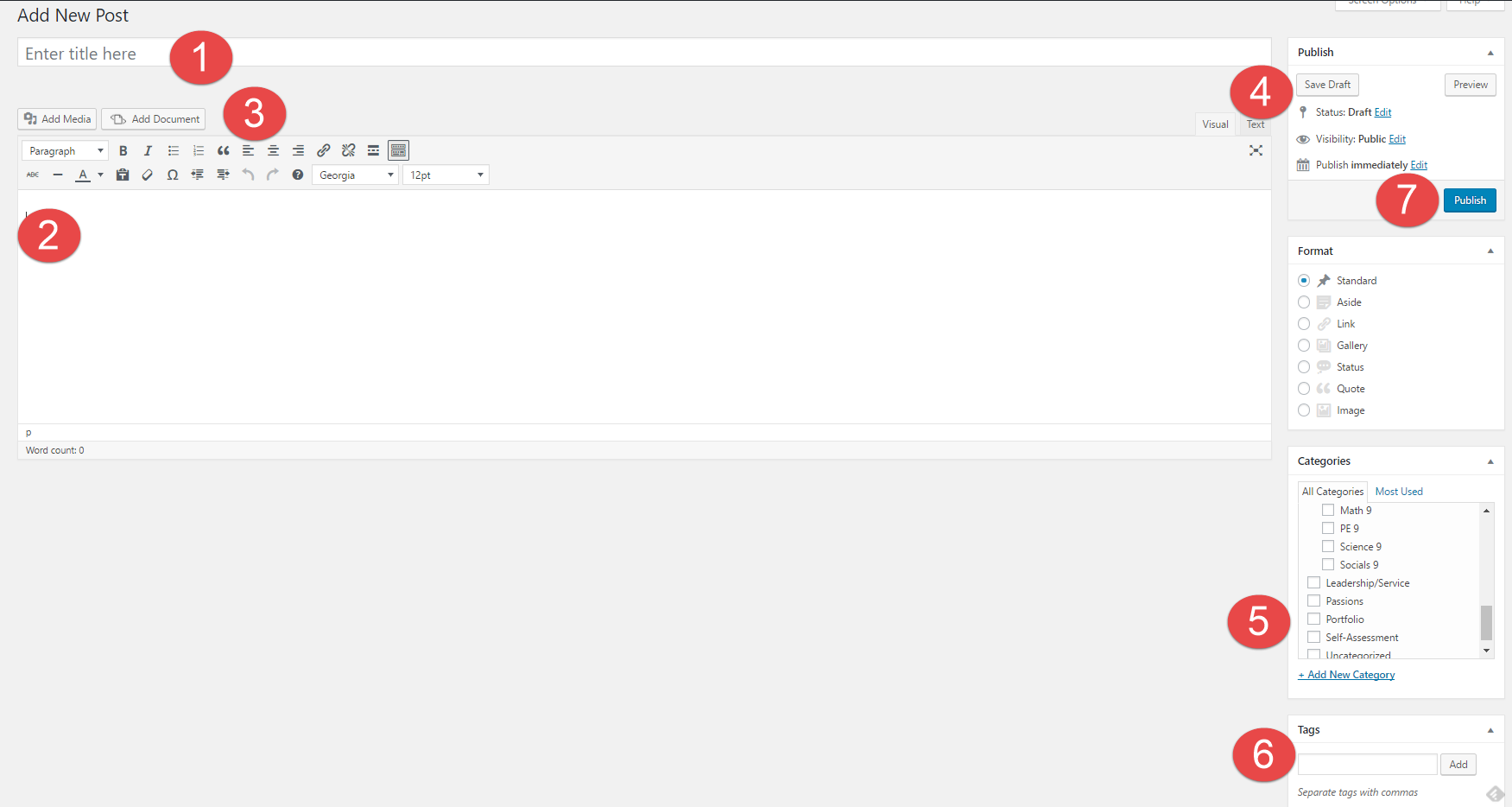Digital Footprint Assignment
1. How might your digital footprint affect your future opportunities? Give at least two examples.
I think the digital footprint will may affect my future opportunities in good way, Firstly, if someone post something that is not like affect your future. For something like a cyber bully could be affect you. Since that everyone can see what you upload it you might cause cyber bullying and having criminal record it might affect for going university. Last but not least, I could leave my records repeatedly about my self in footprint. Know I know that even uploading a one picture is not easy I could be more be careful about posting it, and writing stuffs in media. Also if I do this every day, one day I will be very good at this and maybe I could use this skills wisely in school projects. Also I could use it as a business. For example, if I keep uploading my drawings in Instagram, one day some one will come and my drawings!
2. Describe at least three strategies that you can use to keep your digital footprint appropriate and safe.
One of strategy is before I post something, I should check again the information through another website. For example, reading multiple articles and see if there information are same and telling that and the information are true has more trustful than read only one website and writing articles. It has more credibility if you check that multiple people saying same thing, instead of listen to only one person, because in case that person might be telling wrong information. Also if you write wrong information and other people might read your article and trust what you wrote and they might known wrong information for there entire life unless someone tells reader that it is wrong information. Another strategy is that always checking where this information coming from. For example, checking the end of website (etc,org,ca..etc) It is because some information are from Wikipedia and it may be incorrect since that anyone could write, which means even though the author does not know well about climate change, but author could still write their opinions (wrong information) and t might be false. Last one is about embezzlement someone’s picture or copying writing and idea from someone else. We should put down the website name that where it is form to show people that it is not mine and it is from other person. This is important because if we just steal it form other person because they has there own copyright of there work and if we just copy it from them, it is illegal. If you really want to use idea from someone else, you should ask that person for permission.
3. If you could go back in time, is there anything that you would do differently online? Think of what advice you would pass on to your younger self or other students.
One thing that I want to fix it in past is that I upload drawings in Instagram that is not mine. When I was young when ever I see pretty drawings, I upload it to Instagram so that I could share with people. It does not change anything right now that I say I did not meant it to embezzle someone art. I was too young and I just wanted to share with people how cool is this art is. I but now I know what is wrong with embezzle someone’s work. Also I would not call me that I am artist, but I like to drew and I upload my drawings in Instagram and now I can feel it. How bad feeling it is as a artist. Person that do not know post my drawing without permission, it feels like they steal my work and they also getting benefits, which is getting likes and getting more known to people.