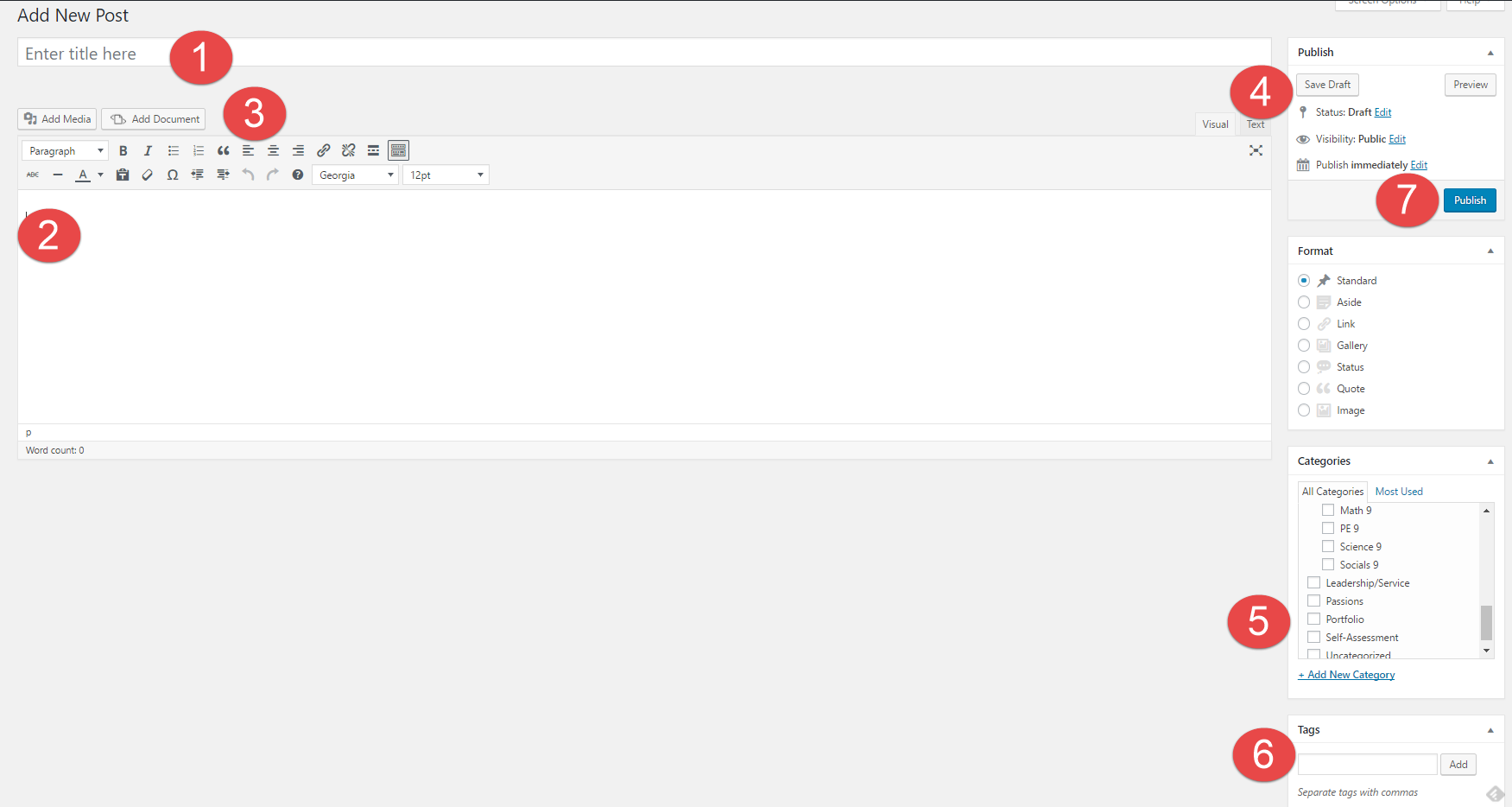- During Quarter 1, what went well for you? Explain. Examples: being back in the classroom, having only two courses, seeing my friends, keeping up with homework, playing volleyball, improving math, helping plan a virtual assembly, becoming more fit.
During Q1, I felt that classes did go well for me. Since I’m in grade 9, I’m new to this school, so I felt like getting used to high school went well for me. Having 2 electives did help me get used to the school more because I didn’t have to worry about the difficult core subjects. I also felt like I kept up with homework and was ahead for some of my class. In Japanese, I felt like I picked up the language fast so that went well for me.
- During Quarter 1, what did you find challenging or disappointing or stressful? Explain.
In Q1, not getting in some of my friends classes was a bit disappointing. Learning the schedule was a bit stressful because on some days, I would forget if I needed to be at school or not, which stressed me out. I found that work from home was challenging. When I’m at home, I’m not really in that school mindset, so I find it a bit harder to work when switching from school to home. Before, it was easier to focus at home because everything was 100% online.
- Think of ONE thing you really want to improve in Quarter 2 (and Q 3&4). Examples: a school subject, a sport, time spent on homework/studying, playing a musical instrument, leadership skills, a language, photography, a relationship, general fitness.
In Q2, I’d really like to improve on my math skills. For every year since I started school, math has always been a bit of a struggle so I’d like t focus and improve on that. I also want to improve on my basketball skills since the season may or may not be starting up again.
- What are two specific actions that you can start doing every day to get closer to your goal? How long will you spend on this action each day? What part of the day?
- Study math every day for at least 30 minutes.
- Ask Mr. Tootian or my tutor for help if needed.
- If you experience challenges, what might you do to work through them? Examples: ask help from a friend or parent; break the task into smaller chunks; “google” how other people may deal with similar problems.
If I come across challenges, I would face them head on. I’d work on what ever is challenging me until I understand the material or complete the assignment. I find this the easiest way to complete anything that challenges me.