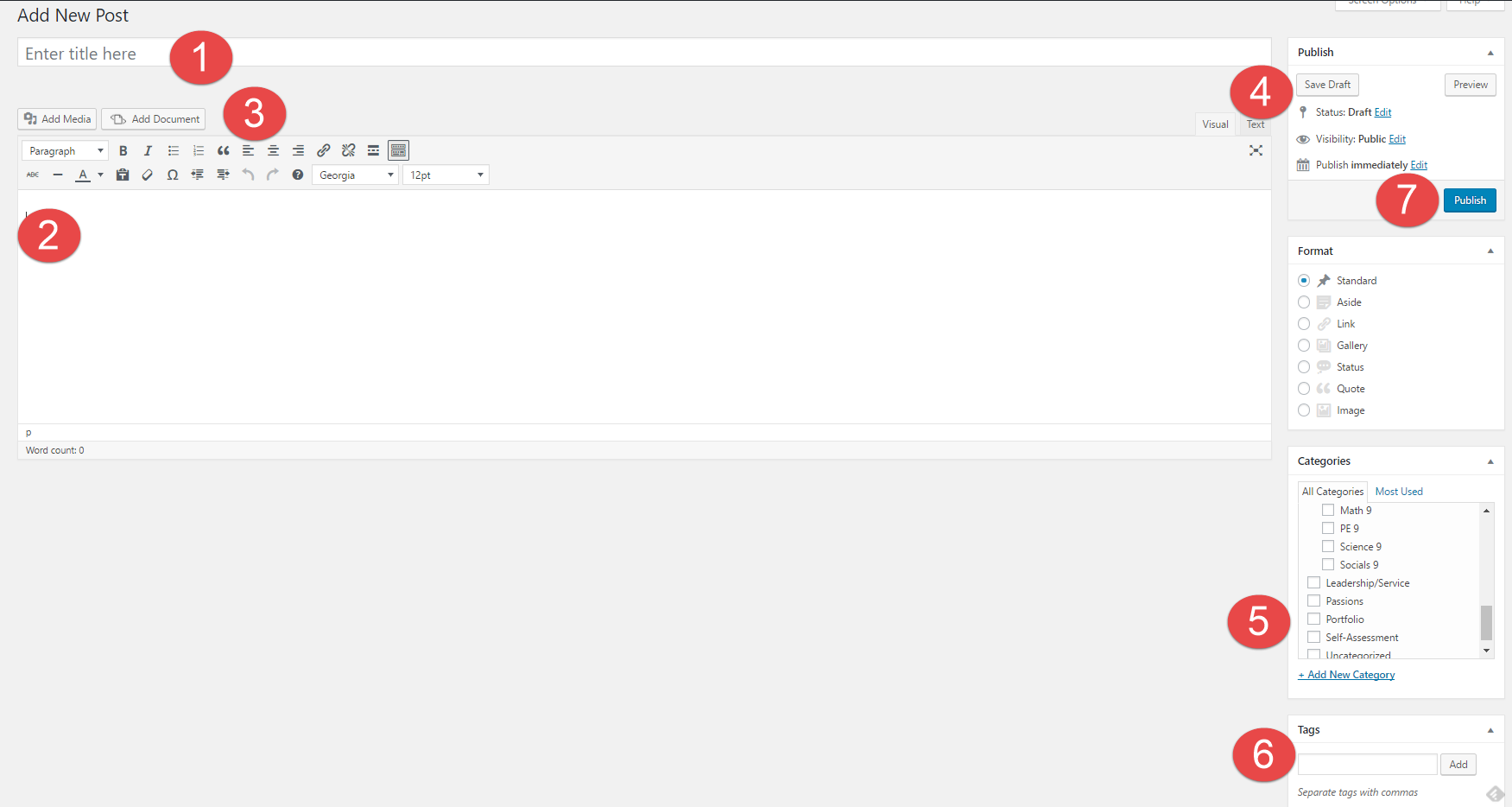Writing a good, engaging blog doesn’t have to be about content alone. We need to consider the content and the overall design of the site and the selection of a topic to appeal to a specific audience. There are three points:
First of all, let’s try to reduce the length of the blog as much as possible. Take me, for example. Whenever I open an article and see that it is full of dense text, I may patiently read it first. Still, when I have read a part and find many paragraphs behind it, I will not choose to continue reading no matter how interested I am in the article.
Secondly, in terms of attracting certain people to read my blog, I think Before I start my blog, I should first set up a central theme for my blog and then discuss it in each of the following posts. Like if I am a fan of baking and I can share some recipes on my blog, some baking fans will be attracted to me, and we can discuss and study recipes together. If I were an avid sportsman, I would blog about sports tips, sports tips, sports injuries and how to handle them.
Of course, intonation is also an essential factor in determining whether readers will continue to pay attention to me. When we are narrating something, I will pay more attention to the expression of emotions, such as psychological activities, or a person’s actions. Because readers can’t relate to us when they read, only when we describe a person or an event in sufficient detail will the picture gradually emerge in their mind.