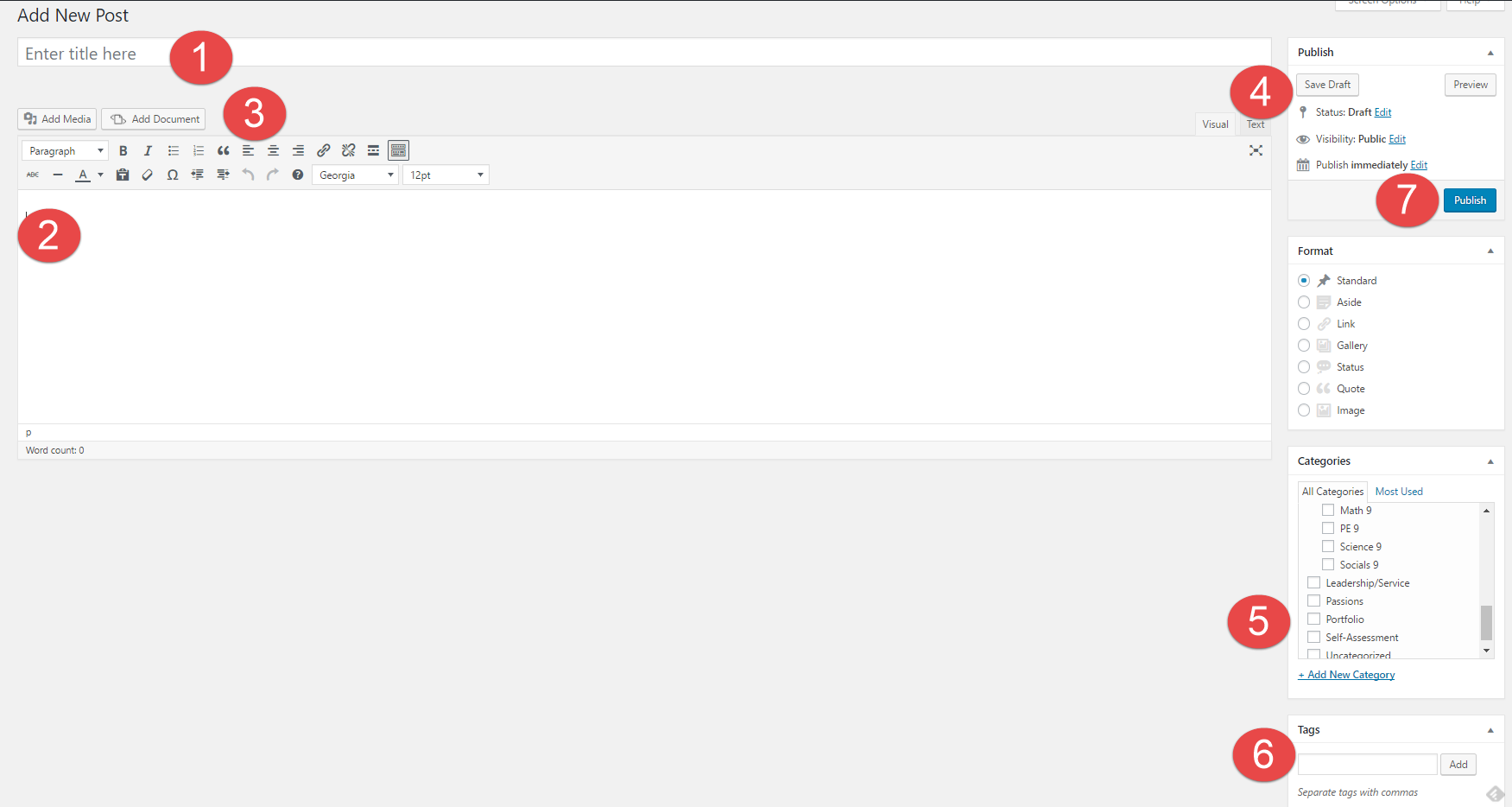Digital Footprint Assignment
1. How might your digital footprint affect your future opportunities? Give at least two examples.
Our digital footprint follows us everywhere and anyone who wants to can access it. What you do or put out on the internet can affect your future even if it happened many years ago. Lots of people who are looking for job opportunities or scholarships may lose the opportunity from possibly cyberbullying or posting something offensive. Those who find it may not want someone who has a bad past to be associated or work for them. What you do online can build a very bad reputation of who you are which is why it’s very important to think before you do and how it may hurt your future.
2. Describe at least three strategies that you can use to keep your digital footprint appropriate and safe.
There are many ways to keep your digital footprint safe and appropriate. By thinking about what you post or say online, you may save yourself from many consequences. You wouldn’t want to say anything that may hurt or be offensive to someone because you never know what that person can do with what you post. Not putting personal information like your full name, age, location, school, etc can make it harder for people to identify who you are which keeps you a bit safer. Having a private account and only allowing those you trust to follow you can be very important for your safety. If you have a public account, anyone anywhere can view your content and do whatever they want with it.
3. If you could go back in time, is there anything you would do differently online? Think of what type of advice you would pass on to your younger self or other students. How could you go about explaining it to them?
If I could go back in the past, I would make my social media accounts private and not talk to people that I’m not familiar with on the internet because you never know who is behind the screen and they can be lying to you about who they are and their intentions. I would also take down some of the things that I’ve posted that could make it easy for someone to locate who I am or what school I go to. If I could give my younger self or other students some advice, I would tell them not to talk to strangers online just like you wouldn’t in real life. I would explain it by asking them if they would go up to a random stranger and tell them everything about you and your life because I bet they wouldn’t, at least I wouldn’t have. It’s a good example to show that you don’t know who you’re talking to, so don’t put all your information out there.
Training Post
You are now going to create your very first post. In a separate tab or browser window, go to your Dashboard on the left and go to Posts -> Add New.
1) Title – Create a title for your blog post. Your title will be: Digital Footprint Assignment
2) Body – This is where you place your content of the post – text, videos, pictures, etc. Follow the instructions on the Digital Footprint Assignment page to see what questions you need to answer here.
3) Tool Bar – In your toolbar you can “Add Media” and “Add Documents” into your posts, this is the best way to create visual representations. You can also change fonts, hyperlink, etc.
4) Publish – Here is where you control what items are public and private. You can also control when they are published to your website.
5) Categories – Here is where you choose where you want your post to go. This is your digital binder with all of your subjects. Make sure to categorize each post with the relevant subject. E.g. Categories -> English
6) Tags – Here is where you tag posts with one or two of the most readily applicable Core Competencies. These tags can help you find things quicker on your blog and help you stay organised. E.g. Tag -> creativethinking
7) Publish – When you are done, simply “Publish” it. If it has been edited, press “Republish” to update with the latest version of the content.