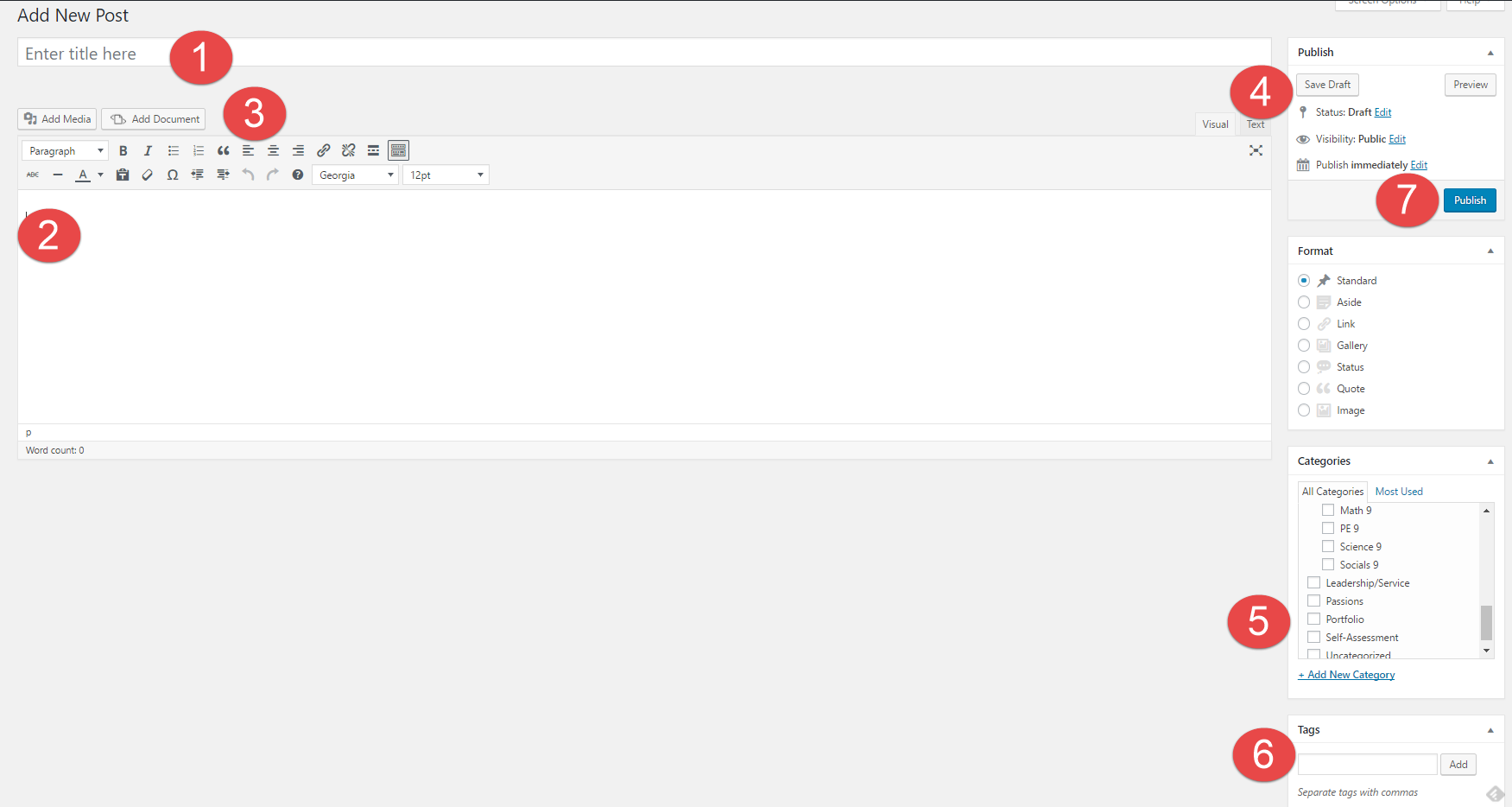I found digital learning a lot harder than being in an actual school for 6 hours 5 days a week. There are way too many distractions and hard to get rid of because of temptation. I dislike it because I feel it takes me way too long to do an assignment or stay on task. Honestly, I don’t think it really has other than communicating with friends for help when needed. I have been starting to cite my resources more and more because I’m either using textbooks or on a website for more information or for more information. Up until maybe early may digital learning caused me hours of homework due to my phone which was very hard to put down. It also caused me to talk less with friends because were not stuck in a class together. Instead I got closer with people I’m already close with. One core competency that I improved on is creative thinking. I improved on this by creating a game that’s not school related due to quarantine sock net and was in a very intense game with my cousin. I also found out ways to keep myself on track when I knew I started to slack because of my phone. I put myself in my parents office in the basement the quietist room in the house which helped finish homework around late May giving me more free time. Communication helped me because I did miss out on the first week and friends told me what happened or what’s going to happen. Classmates also helped out when there were no calls up yet or if there was class that day which was helpful since I kept missing socials class.
English 9 Flip Book
https://midd.me/GcRf
(put link in tab bar)
this project was a book with 6 poems and 2-3 questions we had to answer in paragraphs. this assignment was challenging for the first 30 minutes only because I was still learning how to use the website i used.
About Me!
- hockey
- football (Denver Broncos)
- spaghetti
- Star Wars
- Chel 20 (NHL20)
- tubing
- camping
Training Post
You are now going to create your very first post. In a separate tab or browser window, go to your Dashboard on the left and go to Posts -> Add New.
1) Title – Create a title for your blog post. Your title will be: Digital Footprint Assignment
2) Body – This is where you place your content of the post – text, videos, pictures, etc. Follow the instructions on the Digital Footprint Assignment page to see what questions you need to answer here.
3) Tool Bar – In your toolbar you can “Add Media” and “Add Documents” into your posts, this is the best way to create visual representations. You can also change fonts, hyperlink, etc.
4) Publish – Here is where you control what items are public and private. You can also control when they are published to your website.
5) Categories – Here is where you choose where you want your post to go. This is your digital binder with all of your subjects. Make sure to categorize each post with the relevant subject. E.g. Categories -> English
6) Tags – Here is where you tag posts with one or two of the most readily applicable Core Competencies. These tags can help you find things quicker on your blog and help you stay organised. E.g. Tag -> creativethinking
7) Publish – When you are done, simply “Publish” it. If it has been edited, press “Republish” to update with the latest version of the content.