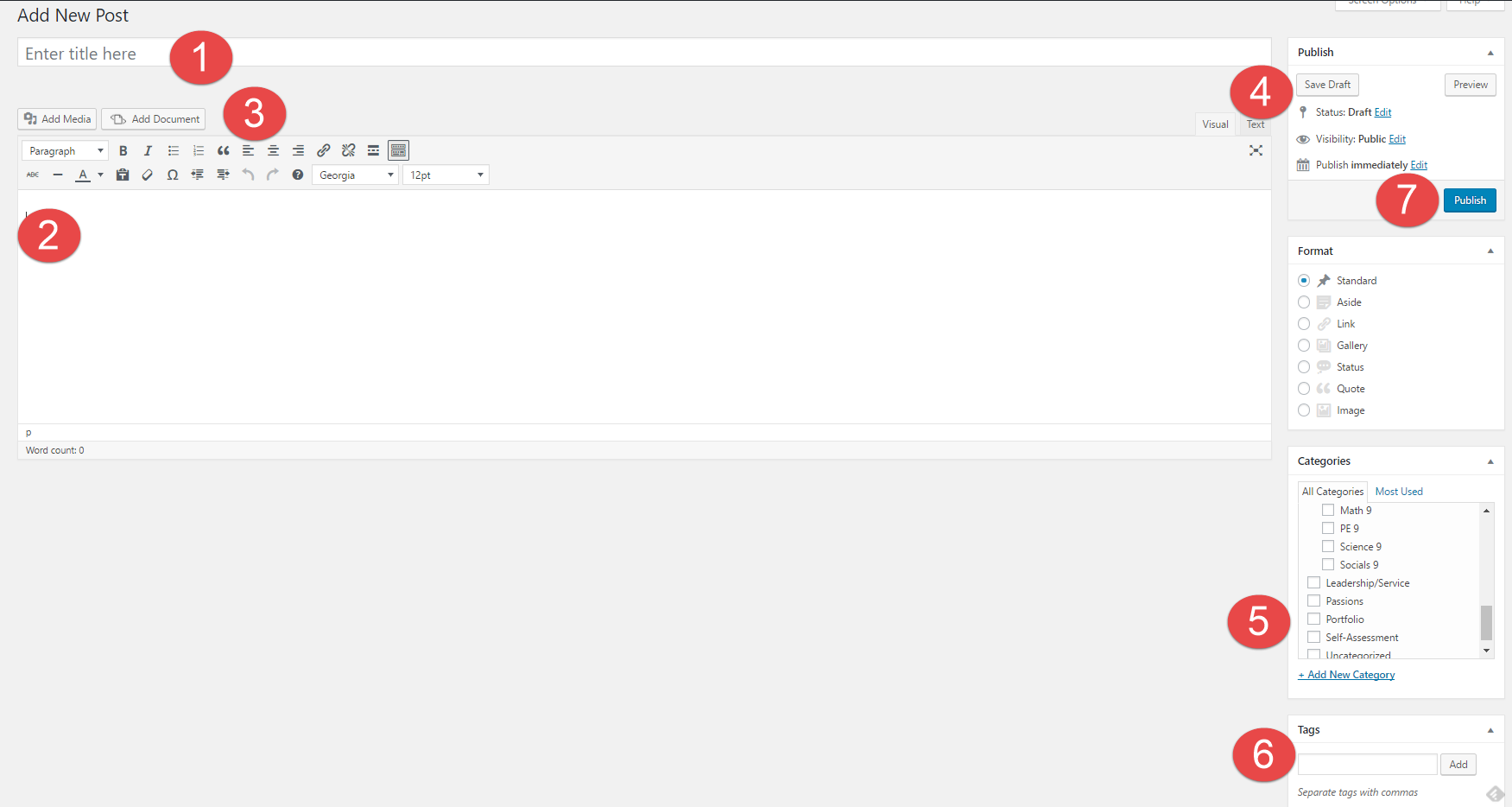By: Paul Dume
1. This first semester was a good semester for me. I did all my work and I was a good kid to all my teachers, well from my point of view. For the most part, all my work this semester was good. I had some complications in some of the work and struggled at some times but still pulled trough and finished it on time. This next semester will be another but harder treck fore me.
2. a) This assignment was our final. We had to make a video or a power point in french about a sport or an activity. The activity that I did was fishing. I had to tell the whole class about the equipment, the body parts you need, and how to fish. This whole project had to be in french and in our own words. Although it was a hard project I still got a pretty good mark on it.
b) Some skills that I was able to bring to this assignment were some power point skills due to keyboarding, and some french skills from french classes. I was ale to take words that I have learned before that we haven’t learned in that class and use them in this presentation.
c) In this project I faced some challenges of figuring out the sentences to be in my own words and at my level and making the power point match perfectly with my voice inside. Some other challenges were adding some finishing touches to the power point to make it look professional and making it run fluently