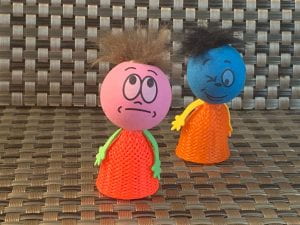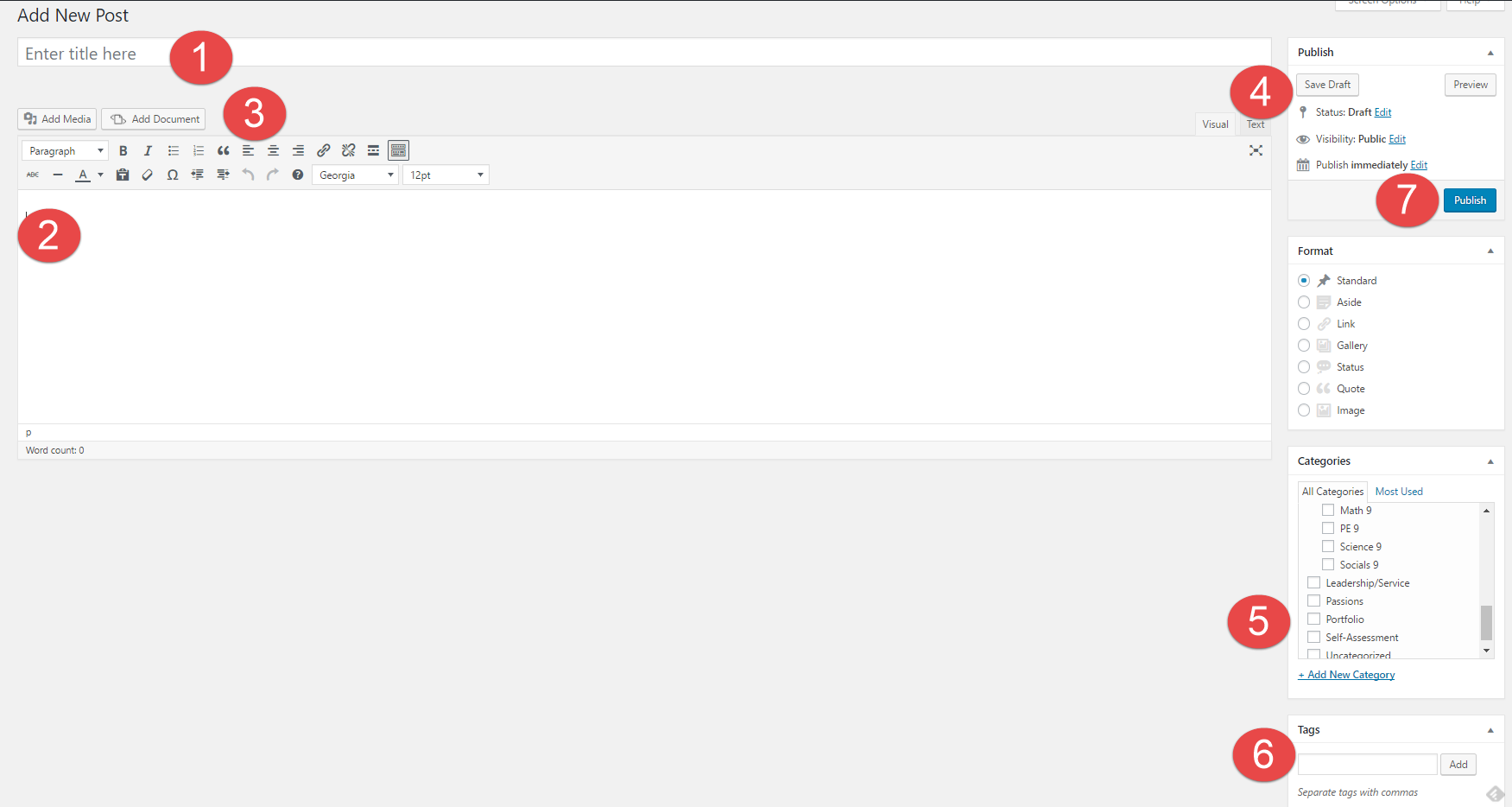Tip#1: “Just take a step” Don’t wait just go through the road or river.
The more you wait the closer the eagle gets to you and lose.
Tip#2: “Ignore the coins” Don’t keep going for the coins they distract you,
and you might lose earlier than you planned for.
Tip#3: “Practice makes perfect” Just practice and you will be blown away how far you have gotten.
I have been doing Crossy Road since beginning of 2017.
It has taken me 3 1/2 years to get over 2,000 points.
Tip#4: “Practice going backwards” Example: What if a Police car comes and your trapped.
and you can only go back a step but you don’t react quick enough and lose.
Tip#5: “Look for Patterns” There are always patterns you just need to look closer to find it.
My Current Record: