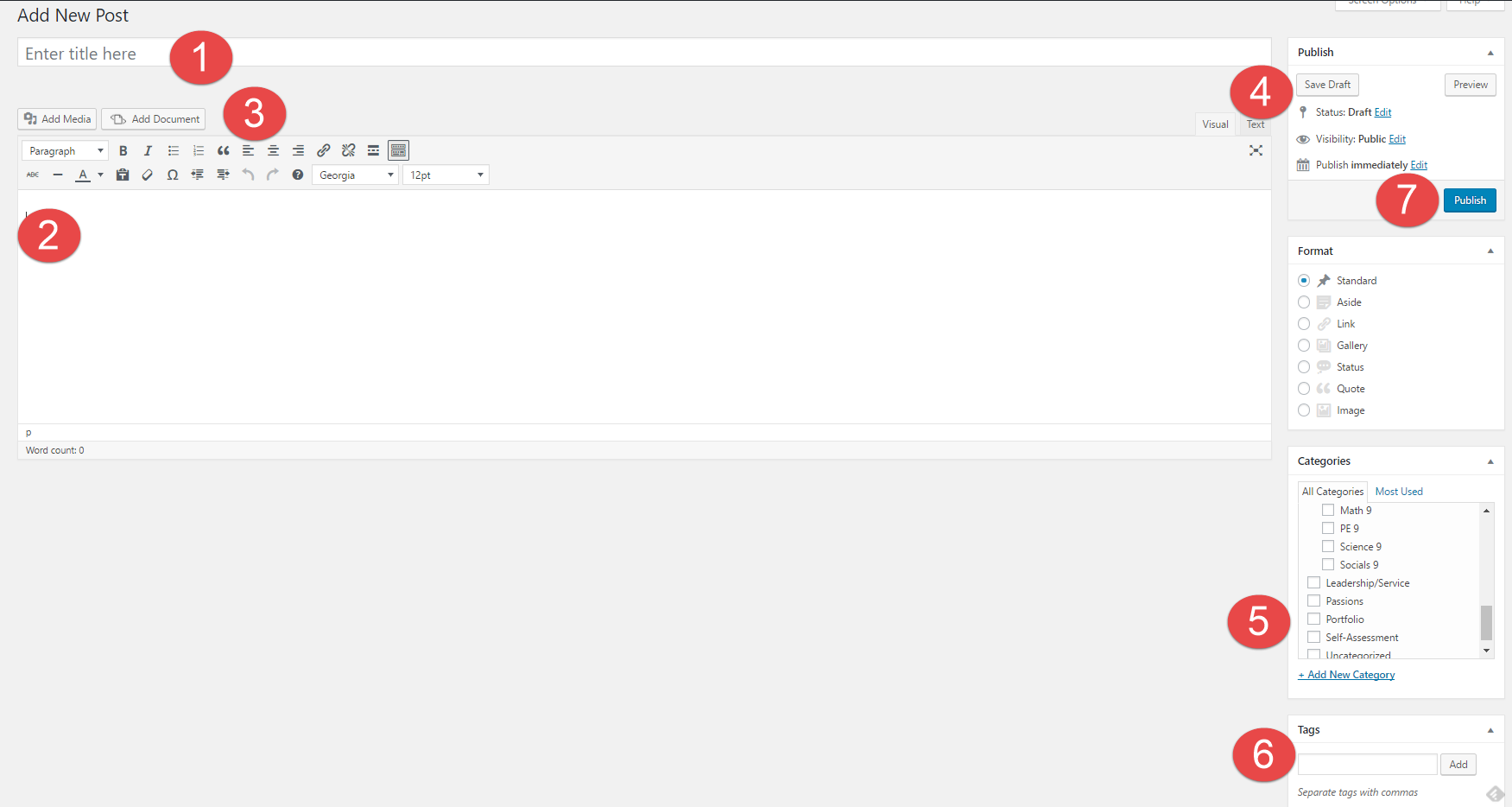1. How might your digital footprint affect your future opportunities? Give at least two examples.
One positive impact of my digital footprint is that I post animations on my YouTube channel. This might be good to show people that I can work hard and collaborate with other people.
One potentially negative impact is that sometimes I post something on Discord and then regret it later. Nothing that bad, but it’s taught me to think harder about what I post.
It’s important to have a positive digital footprint because when you try to get a job, people will probably look at your social media accounts and judge whether they should hire you partly based on it’s content. This could be a good thing if your footprint shows you have the right qualities, but it could also be a bad thing, so you have to be careful.
2. Describe at least three strategies that you can use to keep your digital footprint appropriate and safe.
- Wait a bit before you post something. If you still want to post it after a few hours and you can’t think of any reason not to, it’s probably ok.
- Think about whether you’d be ok with your parents/teachers/friends seeing your posts. If the answer is no, then you might have to re-think what you post.
- Don’t post personal information like your full name, address, birthday, phone number, etc because people might use it to steal your identity or something.
- Remember that even if you delete something, it doesn’t mean that it’s gone forever.
3. If you could go back in time, is there anything that you would do differently online? Think of what advice you would pass on to your younger self or other students.
I would, as a baby, tell my parents not to put my baby stuff online. I’d also make it very very clear to my dad not to post my animations on his Facebook, because that kind of defeats the point of me being anonymous. I can’t think of any personal stuff right now, but I’d probably show my younger self the digital footprint video because a lot of the information in there was new to me.