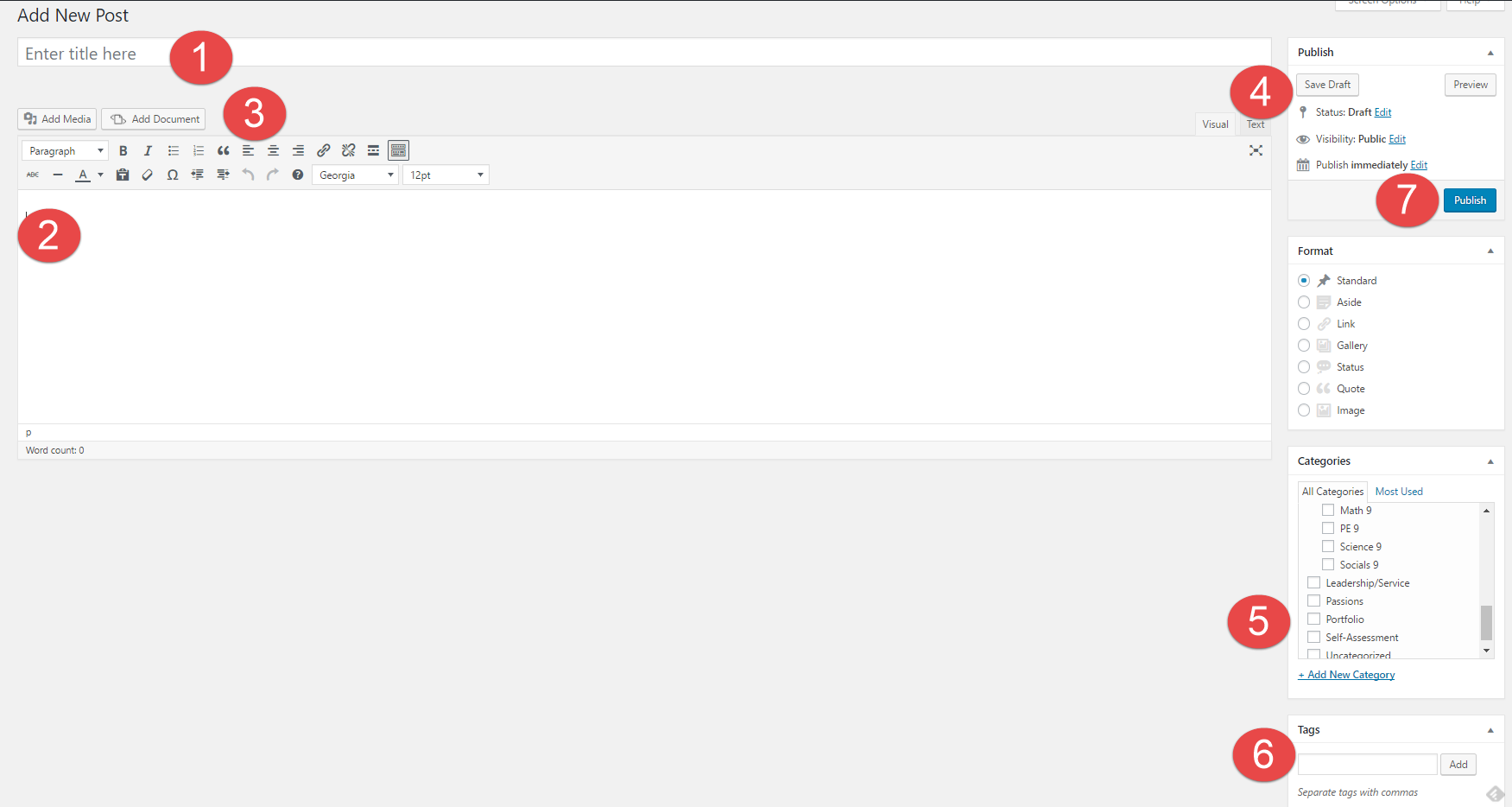My thoughts on remote learning is that it is more flexible in terms of scheduling and homework that is given. My experience with remote learning is it’s very convenient especially under these circumstances. I’ve liked being able to sleep in more and then attend class. I didn’t like that I had to type out my math equations as it took longer than writing them out. I also didn’t like dealing with all the technical difficulties that came up.
Technology has benefited me during remote learning because pretty much all of remote learning is online, so I would need access to a device in order for me to be successful. Since I have my own laptop, I can do my homework and hand it in at my own time. At the same time, technology has impeded me during the remote learning experience because there are 4 people who live in my house, on the same WiFi network, which means when I’m using apps that require internet, it may be slower. My laptop can also be slow at times which makes the homework I’m doing take longer than necessary.
One core competency I was already proficient in that helped me transition into remote learning is positive personal and cultural identity because I knew what I was capable and incapable of during this time.
Core competencies I improved on during remote learning is critical/creative thinking and communication because every time I had something to say during a call, I had to type it out and send it out which was different to me. There was also a lot of discussion sessions in English where we would be discussing different topics with each other.
Reader’s Workshop Discussion Video