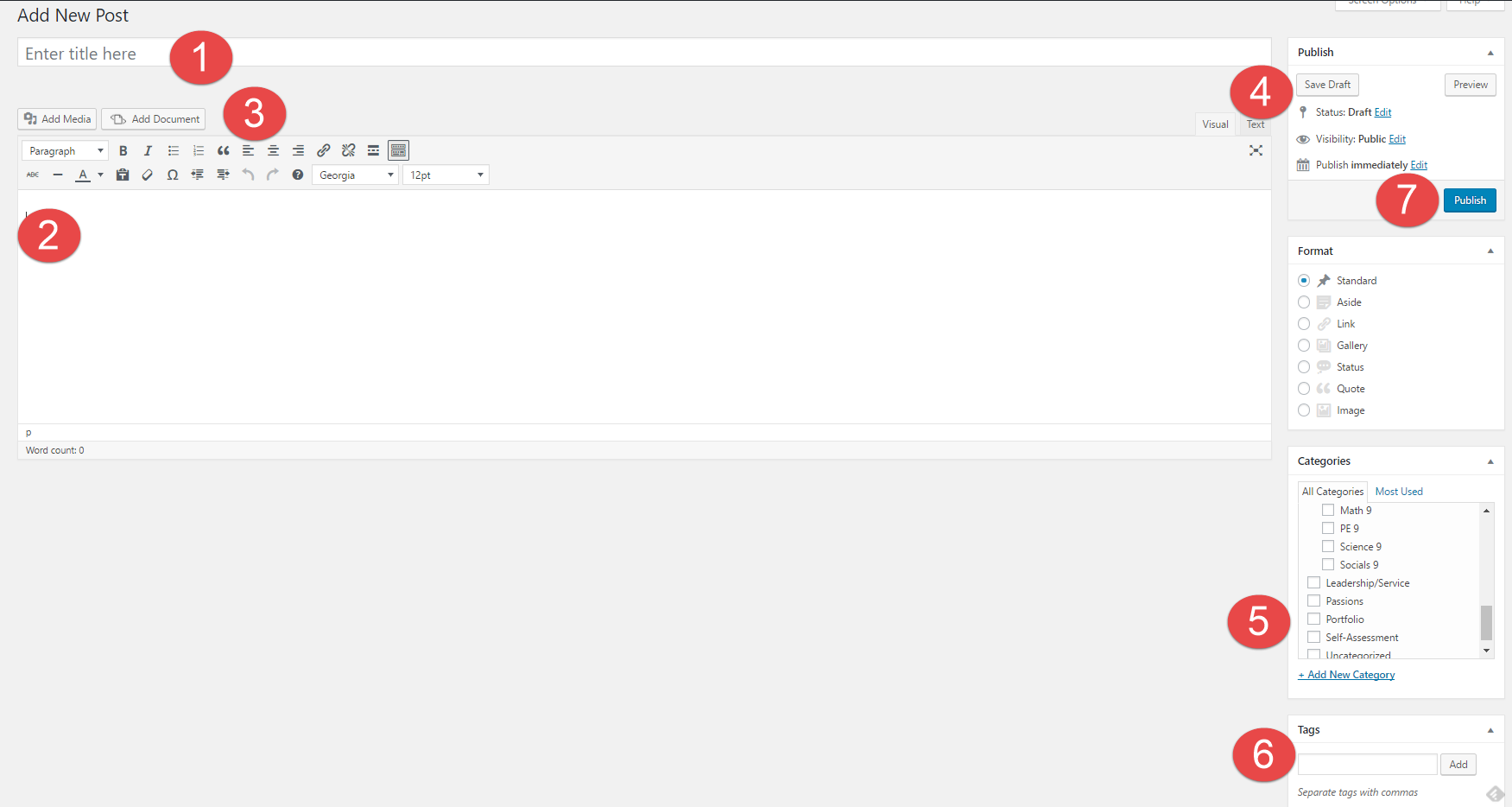Honestly i like the idea of remote learning but i like being in school way more mainly because i really enjoy seeing my friends everyday and i like being in my classes so i can talk to my teachers bout my work. Since its started my grades have dropped a lot but now i think I’ve gotten my self back up to regular. One thing i do really like about online school is waking up later because i think its made me more active in the morning. i do stay up late so it could just be that. Another thing that i haven’t really liked is that i haven’t had a lot of motivation to do my work which could be the reason as to why my grades dropped. school has been easier but i think teachers have kind of over estimated students because it is true that all quiz’s and tests are open book and assignments are usually pretty easy but teachers have been putting out a lot of assignments. Now that i think about it we did miss two months so that does make sense but i’m not going to delete what i wrote because it takes to long. Technology has impeded me a little because I’ve never really been good with computers but I’ve gotten better for sure. communication has helped a lot because i have texted my friends and talked to teachers about school. i developed creative thinking in a few ways one being that i have had to use new ways to get assignments done. Before quarantine i did not use teams super often but now i know it like the back of my hand. i have also had to get creative with assignments like in math class we had to make a survey but since we cant go out and survey people i used forms and sent it to my math class. In conclusion i’m not the biggest fan of online school and i would really like to come back.
Digital Footprint Assignment
1. How might your digital footprint affect your future opportunities? Give at least two examples.
if i did something bad it will always be on the internet
you can find anything about me on the internet
2. Describe at least three strategies that you can use to keep your digital footprint appropriate and safe.
don’t put a lot of info about yourself on the internet
stay out of other peoples online life
don’t talk to people you don’t know
3. If you could go back in time, is there anything you would do differently online? Think of what type of advice you would pass on to your younger self or other students. How could you go about explaining it to them?
stay of Instagram and snap chat for a bit longer cause its not worth having
Training Post
You are now going to create your very first post. In a separate tab or browser window, go to your Dashboard on the left and go to Posts -> Add New.
1) Title – Create a title for your blog post. Your title will be: Digital Footprint Assignment
2) Body – This is where you place your content of the post – text, videos, pictures, etc. Follow the instructions on the Digital Footprint Assignment page to see what questions you need to answer here.
3) Tool Bar – In your toolbar you can “Add Media” and “Add Documents” into your posts, this is the best way to create visual representations. You can also change fonts, hyperlink, etc.
4) Publish – Here is where you control what items are public and private. You can also control when they are published to your website.
5) Categories – Here is where you choose where you want your post to go. This is your digital binder with all of your subjects. Make sure to categorize each post with the relevant subject. E.g. Categories -> English
6) Tags – Here is where you tag posts with one or two of the most readily applicable Core Competencies. These tags can help you find things quicker on your blog and help you stay organised. E.g. Tag -> creativethinking
7) Publish – When you are done, simply “Publish” it. If it has been edited, press “Republish” to update with the latest version of the content.