Exploring the PenPath tool in Photoshop
PenPath is a tool in Photoshop that allows you to manually ‘cut out’ an image. It takes a long time to do if you want precise outlines, and only having a mouse to do it with is not optimal, so it takes about 30 minutes to cut out an averagely detailed image with accuracy. This project was mostly so we could learn how to use the PenPath tool, but also so we could discover some shortcuts (even thought there aren’t many when it comes to this tool).
Some examples of my work:



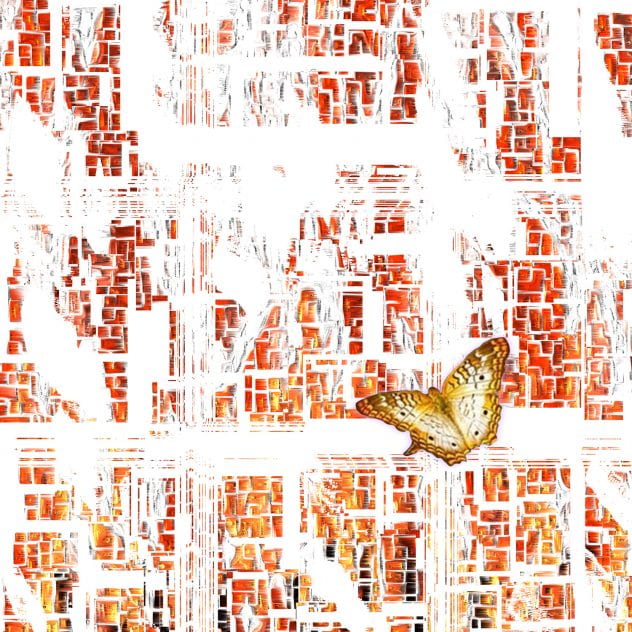


Three Digital Criterias I used:
- “I determin[ed] and us[ed] the most effective medium to present my work.” (no. 6)
I presented my work in both a digital and paper medium which is generally what you want to do when you have an image.
- “I challeng[ed] myself to increase my technological literacy by working with apps, software, or mediums that I have not used in the past.” (no. 8)
During this project I worked in both Photoshop and Adobe Illustrator, which are two programs that I hadn’t used prior.
- “I design[ed] my work with consideration given to aesthetics and design, such as consistent colour schemes, symmetry or organization of visual elements, and overall layout.” (no. 7)
As an art orientated project (it was graphic arts after all), I was required to give consideration when it came to colour schemes, aesthetics, visual elements, and of course overall layout. for example, if you take a look at the second image in the second row, you will see the consideration of composition (as the butterfly is not in a static and centered position), as well as the overall warm colour scheme that unites the butterfly with the background to make a cohesive piece.
